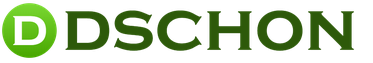2 GB month. How many megabytes are in a gigabyte, bits in a byte (or kilobyte) and what kind of units of information are they?
Hello, dear readers of the blog site. What units of information do you know? You've probably heard about bytes, bits, as well as megabytes, gigabytes and terabytes. However, it is not always clear how these quantities and how can you convert, for example, bytes to megabytes, bits into bytes, and gigabytes into terabytes.
The difficulty lies in the fact that we are used to operating with units of measurement in the decimal number system (everything is simple there - if there is a prefix “kilo”, then this is equivalent to multiplying by a thousand, etc.). But when measuring the volume of stored or use values from the binary system, where to convert, for example, megabytes to gigabytes, it will not be enough to carry out the usual division by a thousand. Why? Let's figure it out.
What is a byte/bit and how many bits are in a byte?
Described below units of information used in computer technology, for example, to measure the amount of RAM or the size of hard drives. The minimum unit of information is called a bit, followed by a byte, and then there are derivatives of the byte: kilobyte, megabyte, gigabyte, terabyte, etc. What is noteworthy is that, despite the prefixes kilo-, mega-, giga-, converting these values into bytes is not a task, because simple multiplication by a thousand, million or billion is not applicable here. Why? Read below.
Also, similar units are used to measure the speed of information transmission (for example, through an Internet channel) - kilobits, megabits, gigabits, etc. Since this is speed, it refers to the number of bits (kilobits, megabits, gigabits, etc.) transmitted per second. How many bits are there in a byte and how to convert a kilobyte to a kilobit? Let's talk about this right now.
As you all know, a computer only works with numbers in the binary system, namely with zeros and ones (“Boolean algebra”, if anyone took it in college or school). One bit of information is a bit and it can take only two values - zero or one (there is a signal - there is no signal. I think that with the question what is a beat it became more or less clear.
Go ahead. What then is a byte? This is a little more complicated. One byte consists of eight bits(in the binary system), each of which represents a power of two (from zero to two to the seventh - counting from right to left), as shown in the figure below:

This can also be written as:
11101001
It is not difficult to understand that the total possible combinations of zeros and ones in such a construction can only be 256 (this is exactly the amount of information that can be encoded in one byte). By the way, converting a number from binary to decimal is quite simple. You just need to add up all the powers of two in those bits where there are ones. It couldn't be simpler, could it?
See for yourself. In our example, the number 233 is encoded in one byte. How can this be understood? We simply add powers of two where there is a one (i.e. there is a signal). Then it turns out that we take one (2 to the power of zero), add eight (two to the power of 3), plus 32 (two to the fifth power), plus 64 (to the sixth power), plus 128 (two to the seventh power). The total is 233 in decimal notation. As you can see, everything is very simple.
In the above figure, I split one byte into two parts of four bits. Each of these parts is called nibble or nibble. In one nibble, using four bits, you can encode just any hexadecimal number (a number from 0 to 15, or rather to F, because the numbers following nine in the hexadecimal system are designated by letters from the beginning of the English alphabet). But this is no longer important.
How many megabits are in a megabyte?
Let's be even clearer. Very often, Internet speed is measured in kilobits, megabits and gigabits, but, for example, programs display the speed in kilobytes, megabytes... How much will it be in bytes? How to convert megabits to megabytes?. Everything is simple here and without pitfalls. If there are 8 bits in one byte, then there are 8 kilobits in one kilobyte, and 8 megabits in one megabyte. All clear? The same goes for gigabits, terabits, etc. The reverse translation is carried out by dividing by eight.
How many megabytes are in 1 gigabyte (bytes and kilobytes in megabytes)?
The answer to this question will no longer be so prosaic. The fact is that historically it happened that to designate units of measurement of information significantly larger than a byte, The wrong terms are used(or rather, not at all true). The fact is that, for example, the prefix “kilo” means multiplying by ten to the third power, i.e. 10 3 (per thousand), “mega” - multiplication by 10 6 (that is, per million), “giga” - by 10 9, “tera” - by 10 12, etc.
But this is a decimal system, you say, and bits and bytes belong to the binary system. And you will be absolutely right. And in the binary system there is different terminology and, what is especially important, different counting system- how many bytes are contained in 1 kilobyte (how many kilobytes are in 1 megabyte, how many megabytes are in 1 gigabyte and...). Everything is based not on powers of ten (as in the decimal system, which uses the prefixes kilo, mega, tera...), but on powers of two(in which other prefixes are already used: kibi, mebi, gibi, tebi, etc.).
Those. in theory, to denote large units of information names should be used: kibibyte, mebibyte, gibibyte, tebibyte, etc. But for a number of reasons (habit, and these units turned out to be not very euphonious; especially in the Russian version, yobibyte sounds cool, instead of yotabyte) these correct names did not take root, and instead they began to use incorrect ones, i.e. megabyte, terabyte, yotabyte and others that, in fairness, cannot be used in the binary system.
This is where all the confusion comes from. You and I all know that “kilo” is a multiplication by 10 3 (thousand). It is logical to assume that a kilobyte is simply 1000 bytes, but this is not the case. We are told that There are 1024 bytes in 1 kilobyte. And this is true, because as I explained just above, they initially began to use the wrong terminology and continue to do so to this day.
How are kilo-, mega-, giga- and other large bytes converted into regular ones? As I already said, in powers of two.
- How many bytes are in 1 kilobyte - 2 10 (two to the tenth power) or those same 1024 bytes
- And how many bytes are in 1 megabyte - 2 20 (two in the twentieth) or 1048576 bytes (which is equivalent to 1024 times 1024)
- How many bytes are in 1 gigabyte - 2 30 or 107374824 bytes (1024x1024x1024)
- 1 kilobyte = 1024 bytes, 1 megabyte = 1024 kilobytes, 1 gigabyte = 1024 megabytes and 1 terabyte = 1024 gigabytes
How to convert kilobytes into bytes, and megabytes into gigabytes and terabytes?
Full table (decimal system is also shown for comparison) Convert bytes to kilo, mega, giga and terabytes is given below:
| Decimal system | Binary system | |||||
|---|---|---|---|---|---|---|
| Name | Dimension | Ten at... | Name | Dimension | Deuce in... | |
| byte | B | 10 0 | byte | IN | 2 0 | |
| kilo byte | kB | 10 3 | kibi byte | KiB Kbytes | 2 10 | |
| mega byte | M.B. | 10 6 | furniture byte | MiB MB | 2 20 | |
| giga byte | G.B. | 10 9 | gibi byte | GiB GB | 2 30 | |
| tera byte | TB | 10 12 | you byte | TiB TB | 2 40 | |
| peta byte | P.B. | 10 15 | pebi byte | PiB Pbyte | 2 50 | |
| exa byte | E.B. | 10 18 | exbi byte | EiB Ebyte | 2 60 | |
| zetta byte | ZB | 10 21 | zebie byte | ZiB Zbyte | 2 70 | |
| yotta byte | YB | 10 24 | Yobi byte | YiB Ybyte | 2 80 | |
Based on the table above, you can do any recalculation, but you need to keep in mind that you should compare the names from the decimal system with the formula for calculating from the binary system.
To simplify“unnecessary” data can be simply removed from the table:
| Name | Dimension | Formula for converting to bytes |
|---|---|---|
| byte | IN | 2 0 |
| kilo byte | KB | 2 10 |
| mega byte | MB | 2 20 |
| giga byte | GB | 2 30 |
| tera byte | TB | 2 40 |
| peta byte | Pbyte | 2 50 |
| exa byte | Ebyte | 2 60 |
| zetta byte | Zbyte | 2 70 |
| yotta byte | Ybyte | 2 80 |
Let's let's practice a little:
- How many megabytes are in 1 gigabyte? That's right, 2 10 (calculated by dividing 2 30 by 2 20) or 1024 megabytes in one gigabyte.
- How many kilobytes are in a megabyte? Yes, the same amount - 1024 (calculated by dividing 2 20 by 2 10).
- How many kilobytes are in 1 terabyte? This is a little more complicated, because we need to divide 2 40 by 2 10, which will give us the result of 2 30 or 1073741824 kilobytes contained in one terabyte (and not a billion, as would be the case in the decimal system).
- What do you need to do to convert bytes to megabytes? We look at the table: divide the available number of bytes by 2 20 (by 107374824). Those. You're not just dividing by a million as you would in decimal (essentially moving the decimal point to the left six places), but dividing by a slightly larger number, resulting in a smaller megabyte than you expected.
- How many bytes are in 1 kilobyte? Obviously, there are 2 10 or 1024 bytes in one kilobyte.
I think the principle is clear to you.
Why is a terabyte hard drive 900 gigabytes in size?
However, many hard drive manufacturers exploit the confusion described above. Have you ever been surprised that if you buy, for example, a 1 terabyte disk, after installing it in your computer and formatting it, you get a little more than 900 gigabytes. Where do almost ten percent of the size of the railway declared by the manufacturer disappear?
The fact is that, for example, when measuring the amount of RAM, they always use the binary (correct) calculation system, when 1 kilobyte is equal to 1024 bytes, but hard drive manufacturers went for a trick and count the sizes of their products in decimals megabytes, gigabytes and terabytes. What does this mean and what benefits does it give in practice?
Well, look for yourself - one kilobyte of memory contains 1000 bytes. It seems like a nonsense difference, but with the current sizes of hard drives measured in terabytes, everything results in a loss of tens of gigabytes.
Thus, it turns out that a terabyte disk contains simply 10 12 bytes (a trillion). However, when formatting such a disk, the calculation will be carried out using the correct binary system and as a result, out of a trillion bytes we will get only 0.9094947017729282379150390625 real (not decimal) terabytes. To recalculate, you simply need to divide 10 12 by 2 40 - see the comparison table above.
That's all. With this simple trick, they sell us a product that is ten percent less useful than we expect. From a legal point of view, there is no way to dig into it, but from the ordinary point of view of the average person, we are being quite misled. True, depending on the manufacturer, the figure may vary slightly, but a terabyte will still not work out in the end.
Good luck to you! See you soon on the pages of the blog site
You might be interested
How to check what tariff you have on Tele2 What is a patch - what are they for, can they cause harm and what patches are different IP address - what is it, how to see your IP and how it differs from the MAC address Cluster - what is it (definition) and their types How to spell “what time” correctly? A hectare is a large square on the body of the earth  What is Email (E-mail) and why is it called email Transaction - what is it in simple words, how to check Bitcoin transactions
What is Email (E-mail) and why is it called email Transaction - what is it in simple words, how to check Bitcoin transactions  FAQ and FAQ - what is it? Traffic - what is it and how to measure Internet traffic
FAQ and FAQ - what is it? Traffic - what is it and how to measure Internet traffic
In today's article we will deal with measuring information. All the pictures, sounds and videos that we see on our monitor screens are nothing more than numbers. And these numbers can be measured, and now you will learn how to convert megabits to megabytes and megabytes to gigabytes.
If it is important for you to know how many MB are in 1 GB or how many are in 1 MB KB, then this article is for you. Most often, such data is needed by programmers who estimate the volume occupied by their programs, but sometimes it does not interfere with ordinary users to estimate the size of downloaded or stored data.
In short, all you need to know is this:
1 byte = 8 bits
1 kilobyte = 1024 bytes
1 megabyte = 1024 kilobytes
1 gigabyte = 1024 megabytes
1 terabyte = 1024 gigabytes
Common abbreviations: kilobyte=kb, megabyte=mb, gigabyte=gb.
I recently received a question from a reader of mine: “Which is bigger, kb or mb?” I hope that now everyone knows the answer.
Units of measurement information in detail
In the information world, it is not the usual decimal measurement system that is used, but a binary one. This means that one digit can take values not from 0 to 9, but from 0 to 1.
The simplest unit of measurement of information is 1 bit; it can be equal to 0 or 1. But this value is very small for the modern amount of data, so bits are rarely used. Bytes are most often used; 1 byte is equal to 8 bits and can take a value from 0 to 15 (hexadecimal number system). True, instead of numbers 10-15, letters from A to F are used.
But these volumes of data are small, so the familiar prefixes kilo- (thousand), mega-(million), giga-(billion) are used.
It is worth noting that in the information world, a kilobyte is not equal to 1000 bytes, but 1024. And if you want to know how many kilobytes are in a megabyte, then you will also get the number 1024. When asked how many megabytes are in a gigabyte, you will hear the same answer - 1024.
This is also determined by the peculiarity of the binary number system. If, when using tens, we obtain each new digit by multiplying by 10 (1, 10, 100, 1000, etc.), then in the binary system a new digit appears after multiplying by 2.
It looks like this:
2, 4, 8, 16, 32, 64, 128, 256, 512, 1024
A number consisting of 10 binary digits can only have 1024 values. This is more than 1000, but is closest to the usual prefix kilo-. Mega-, giga- and tera- are used in the same way.
How often can you hear from Internet users that they cannot decide on the choice of Internet option for themselves! Usually people do not understand how many gigabytes they will need approximately per month and which tariff plan to purchase. One of the most popular questions: “Is 1 GB of Internet a lot or a little?” Let's try to figure it out and find out what the Internet actually is. What is 1 GB enough for and how? What does the data transfer speed depend on?
1 GB of Internet: is it a lot or a little?
A question with no clear answer. For some this is very little, but for others it is more than enough. It all depends on many factors that should be taken into account when purchasing Internet traffic from your operator. First, let's understand this: 1 GB = 1024 MB, and 1 MB = 1024 KB. Therefore, in order to find out whether one gigabyte is enough for you for a whole month, 1 GB of Internet - is it really a lot or not enough, and what can you afford without going beyond the traffic limits, you need to consider the following points:
What device is the Internet connected to? After all, how much Internet traffic you need per month depends on whether it is a smartphone or a laptop.
How often do you plan to use the Internet?
For what purposes do you need the Internet: for some people it’s enough to check their email once a day, for others they play online games and watch movies all day long.
Do you have the ability to switch to Wi-Fi sometimes.

What weighs how much
In order to find out what you spend your traffic on every month, you first need to understand what a gigabyte is and how much it is, using examples:
Regular page- depends on how overloaded this page is with photographs. If a regular text page weighs about 60-70 KB, then viewing a social network feed with a bunch of photos and gifs can take 5-10 MB. By the way, such social networks tend to update themselves, therefore, this will additionally consume traffic.
Listen or download music- again depends on the file format and duration. It will take you approximately 3 to 5 MB of traffic.
Watching a movie - Depending on the quality, format, duration and compression, the volume of the film can vary from 8 to 15 GB. If you decide to download a DVD movie, you will have to sacrifice another 1.5 GB of traffic.
Online TV, video streaming and Skype- thanks to maximum compression, you may end up with about 700 MB. In the case of Skype, everything depends on the camera resolution.
All the rest— as for small chats, acq, correspondence on Skype, checking mail, you don’t need a lot of Internet (provided that they don’t send you huge files).

How much Internet traffic per month does a smartphone need?
Let's say you would like to connect the Internet to your smartphone, and the platform of the phone itself does not matter. It can be either Android, iOs, Bada, or even such old-fashioned operating systems as Simbian and Java, in any case, regardless of whether you are currently using the Internet or not, the phone itself will update and check everything installed applications and programs, which means additional traffic.

Of course, you can turn off updates, switch to Wi-Fi whenever possible, not play online games, and if not necessary, turn off data transfer completely. Thus, you will significantly save your Internet, but why do you need a smartphone then? So, is 1 GB of mobile Internet a lot or a little? This is hardly enough. It’s better to purchase 1.5-2 GB, then you won’t have to think about saving.
How much internet do you need for a tablet?
A tablet is essentially the same smartphone, only slightly larger in size. And since it has a large screen diagonal, therefore, there will be a little more transmitted (received) data. It turns out that everything that was recommended for smartphones also applies to tablets, only the Internet will be required 2-3 times more.

Under no circumstances is it recommended to use a basic tariff from an operator with megabyte pricing. Wild prices will empty your personal account in a matter of minutes. And secondly, when roaming, it is better to purchase a local SIM card, otherwise you risk falling into big debts in a couple of clicks.
How much traffic is needed for a netbook and laptop?
If everything is very clear with a phone and tablet, then with a laptop things are a little different. Still, the question sounded like this: “Is 1 GB of Internet a lot or a little?” Therefore, if you do not plan to use your laptop once every couple of days to check your email, then, of course, this will be very little.

If you pursue goals such as daily viewing of the news feed, downloading movies and music, online games, then you will undoubtedly need much more Internet, about 15-20 GB.
Russia has very good and, no less important, affordable home Internet. Seriously! In villages and very deep provinces, things are, of course, worse, but take any city, even a small one, in the European part of the country and look at the tariffs. For 300–400 rubles a month you can bring Internet to your apartment at a speed of around 25–50 megabits per second, and with some promotion even 100 megabits.
For comparison: in “civilized” countries, fast Internet (both home and mobile) is much more expensive. And the concept of “monthly data limit” still lives there. We only have this left with mobile operators.
However, being cheap is not a reason to pay for something you don’t use. Even a hundred rubles saved warms your wallet, and therefore the tariff for your home Internet must be chosen based on your real speed needs. Let's figure out how many megabits per second are required in different situations, and start with the basic concepts.
Megabits, megabytes and real speeds
Data size is usually measured in bytes. For example, an HD movie weighs from 700 megabytes (megabytes) to 1.4 gigabytes (gigabytes), while a Full HD movie weighs from 4 to 14 gigabytes.
Data transfer rates are usually specified in bits (not bytes!) per second, and sometimes this causes misunderstanding.
Byte ≠ bit.
1 byte = 8 bits.
1 megabyte = 8 megabits.
1 megabyte per second = 8 megabits per second.
If the user does not distinguish between bytes and bits, he can easily confuse them or mistake them for the same thing. In this case, it will calculate the approximate time for downloading an HD movie via torrent something like this:
- The film weighs 1,400 "megs".
- Internet speed is 30 “megas” per second.
- The movie will download in 1,400 / 30 = 46.6 seconds.
In fact, the Internet speed is 30 megabits per second = 3.75 megabytes per second. Accordingly, 1,400 megabytes must be divided not by 30, but by 3.75. In this case, the download time will be 1,400 / 3.75 = 373 seconds.
In practice, the speed will be even lower, because Internet providers indicate the speed “up to”, that is, the maximum possible, and not the working speed. In addition, interference, especially when transmitted over Wi-Fi, network congestion, as well as limitations and characteristics of user equipment and service provider equipment also contribute. You can check your speed using, and increase it using.
Often the bottleneck becomes the resource from which you download something. For example, your Internet speed is 100 megabits per second, and the site sends data at a speed of 10 megabits per second. In this case, the download will occur at a speed of no more than 10 megabits per second, and nothing can be done about it.
What internet speed do you really need?
Obviously, the above table requires clarification.
Questions and answers
What to do if the Internet is used on two or more devices at once?
Let’s say you are watching Full HD streaming video on a smart TV, your wife is surfing YouTube on a laptop with an HD screen, and your child is watching something from a smartphone or tablet, also in HD quality. Does this mean that the numbers from the table need to be summed up?
Yes, that's absolutely right. In this case, you will need about 20 megabits per second.
Why do different sites have different speed requirements for watching videos of the same resolution?
There is such a thing as bitrate - the amount of information with which an image is encoded per unit of time, and, accordingly, a conditional indicator of the quality of picture and sound. The higher the bitrate, the better the image, as a rule. This is why on torrents you can find versions of the same movie with the same resolution, but different sizes.
Additionally, there are super-smooth 60fps videos. They weigh more and require faster internet.
Is it true that online games are so undemanding of Internet speed?
Yes, for most games like CS, Dota 2, WoT, WoW and even GTA 5, just one megabit per second is more than enough for multiplayer, but in this case, ping becomes decisive - the time it takes for the signal to travel from you to the game server and back. The lower the ping, the lower the latency in the game.
Unfortunately, it is impossible to know in advance even the approximate ping in a specific game through a specific provider, since its value is not constant and depends on many factors.
Why during video calls does the picture and sound from my interlocutors go normally to me, but not from me to them?
In this case, not only incoming, but also outgoing Internet speed becomes important. Often, providers do not indicate the outgoing speed in the tariff at all, but you can check it yourself using the same Speedtest.net.
To broadcast via a webcam, an outgoing speed of 1 megabit per second is sufficient. In the case of HD cameras (and especially Full HD), the requirements for outgoing speed increase.
Why do Internet service providers start at 20–30 or more megabits per second in speed tariffs?
Because the higher the speed, the more money they can charge you. Providers could keep the tariffs “from the past” with a speed of 2–10 megabits per second and reduce their cost to 50–100 rubles, but why? It is much more profitable to increase the minimum speeds and prices.
With 3G in Ukraine, mobile Internet has ceased to be a slow and inferior appendage to a smartphone, but has become a working tool just like Wi-Fi. The speed of a 3G connection is almost as good as wireless Internet when it comes to surfing the web, using applications, and even watching videos and listening to audio. However, in such freedom one can go too far. We decided to figure out what the user can afford and still fit into 1 GB of mobile traffic. Knowing what 1 GB is enough for, you can easily choose the required tariff and assess your needs.
« Is 1 GB a lot or a little?" is a question that does not have a universal answer. The answer to this depends on a number of characteristics. We have identified the main ones:
- What device is used when working with the mobile Internet (smartphone or tablet);
- Is the mobile Internet used for surfing through a separate device, for example, a laptop;
- How actively a person uses the device;
- What are the user's favorite applications;
- Does the user watch videos and listen to music using the mobile Internet;
- Does the user switch to Wi-Fi when the opportunity arises?
Most mobile apps are designed to optimize the traffic that flows through them. For example, the Facebook app will consume fewer megabytes than the web and even the mobile web version. 1 GB is not so much on the scale of desktop Internet, so it is logical that such a volume is not enough to use the phone as a modem for a computer. The situation is different with smartphones and tablets.
To understand how much traffic individual applications consume, you can refer to the “Data Usage Calculator”, where you can calculate how many hours of Facebook or YouTube will result in 500 MB, 1 GB or 2 GB of data.


But this is all theory. To understand how users actually consume mobile Internet, we asked a number of people who regularly and actively surf online from a smartphone to send data on mobile Internet traffic consumption. Unfortunately, the statistics were collected only for Android phones, since iOS does not provide detailed data on mobile traffic consumption. However, even without the iPhone, consumption statistics remain quite representative.








The study involved people from a wide variety of professions who, nevertheless, regularly use the mobile Internet.
The data obtained demonstrated that the general structure of traffic costs is approximately the same for everyone. Social networks take away from 40% to 70% of all consumption. Following them are streaming audio or video. The third most expensive is the browser.
Obviously, users were not spending mobile data on watching large online videos and playing online games.
Summarizing, we can come to the conclusion that net mobile traffic in the amount of 1 GB with a 3G connection per month enough on the:
- Unlimited use of instant messengers;
- Active viewing of social networks;
- Periodically listening to streaming audio;
- Active web surfing;
- Periodic use of navigation (Google Maps);
- A couple of calls on Skype or Viber;
It is almost impossible to calculate exact values, but any user, periodically reviewing the statistics, can easily find the optimal time for using certain applications. On the other hand, under the same conditions, 1 GB of traffic will not be enough on the:
- Constantly watching videos from YouTube;
- Watching online videos, for example, TV series (even one episode);
- Online games with minimal graphics overhead;
- Frequent calls via Skype or Viber.
- Constant use of the phone as a navigator with loading maps (but with Kyivstar, for example, Yandex.Maps are unlimited in all tariffs).
Considering that social networks take up most of the traffic, it is worth paying attention to whether unlimited use of social networks is included in the tariffs of your operator. Certain tariffs of all Ukrainian mobile operators include unlimited use of Facebook, Vkontakte and Twitter. In addition, sometimes free access to other services, such as Wikipedia or Yandex.Music, is given. Thus, you can increase the “capacity” of 1 GB by more than 50%.
By and large, Western operators have long understood that the struggle for a subscriber in the presence of a 3G connection does not revolve around the amount of traffic used, but around the speed of the connection. Therefore, over time, the cost of one megabyte becomes less and less and an increasing number of services, such as social networks, cease to be charged at all. Most likely, the same thing awaits Ukraine.
In total, 1 GB of mobile Internet is enough for browsing Facebook and VK feeds, posting photos on Instagram, chatting in Viber, WhatsApp and other instant messengers, periodically listening to audio and watching videos from YouTube when Wi-Fi is not at hand. However, with 1 GB in reserve, it is better not to disdain the ability to connect to Wi-Fi where it is available. And also - do not play online games and periodically check to see if the traffic has been exhausted.