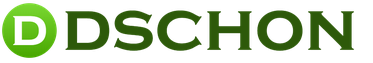Money transfers instantly Sberbank. To send it you need
Money transfers through Sberbank are another way to send money anywhere in Russia, the CIS countries or abroad. Money can be sent through Sberbank both in Russian rubles and in foreign currency.
Where can I send money through Sberbank?
- On the territory of the Russian Federation. A large number of Sberbank branches throughout Russia allows you to send money to any corner of the country. There is also the option of transferring funds from deposits in Sberbank to other banks in the Russian Federation in the name of a private individual.
- To the CIS countries. With the help of Sberbank, you can transfer money through accounts/loro to the credit organizations you need in the CIS countries.
- To far abroad countries. With the help of Sberbank and its correspondent network, you can transfer funds from deposits in foreign currency to any country in the world where there are bank branches.
What transfers does Sberbank make?
- Without opening an account, i.e. transfer of cash for subsequent withdrawal of cash by the addressee.
- From an existing deposit to another existing or specially opened deposit for transfer. The recipient can withdraw the transferred money from the account in parts or completely at one time.

Thus, Sberbank of Russia allows you to transfer money from a deposit account or without opening an account. Transfers of funds can only be made from deposits for which debit transactions are permitted. When transferring money from time deposits, you are required to close the deposit if the repayment period has not yet arrived, which entails the loss of all interest.
Documents for transferring funds:
- In cash – passport, application for transfer of money and the money itself.
- From the deposit - a passport, a transfer application, a bank deposit agreement and a savings book.
And in your application you must indicate:
- Recipient's full name;
- Passport details of the addressee;
- Residence address of the addressee and telephone number for notifying the recipient about the transfer of cash (not to the account);
- Details of the addressee bank branch;
- If money is transferred to an account, you will be asked for the account number of the deposit to which the money is transferred.
All monetary transactions of Sberbank are divided into regular (in foreign currency or rubles) and urgent (cash in rubles). The time for transferring funds through Sberbank is:
- In rubles and foreign currency to other Sberbank branches – 3 working days.
- In rubles and foreign currency to other branches of Russian banks – 3-7 days.
- In foreign currency to the near and far abroad – 5-10 working days.
- Urgent transfer in cash rubles - no more than 24 hours after receiving the application from the sender. If the application was submitted after 17:00 on a working day, Saturday, weekend or holiday, then the operation time is increased by the number of non-working days. Therefore, for urgent operations it is better to use
The maximum transfer amount by Sberbank has no restrictions, but the minimum you can send is 100 rubles.

Mobile transfer to is possible when:
- transferring funds to the accounts of your own cards connected to the mobile bank;
- transferring to accounts of cards that you previously entered into the template/instruction.
To transfer funds from an account connected to a mobile bank to the recipient on a card, you must send the following message to number 900:
Translation k..k n..n amount
- instead of the word “Translation” you can use “Perevod”;
- k..k – the last 4 digits of your card number with which the operation will be carried out;
- n..n – last 4 digits of the recipient’s card number;
- amount – the amount of the transfer in the currency of the sending account.
Sberbank tariffs for transfers
On the website of Sberbank and its divisions, transfer rates are not indicated. This information is provided to the client only when visiting a bank branch.
|
Type of transfer |
Service fee (min. and max) |
|
| Russian rubles | Cash within the bank |
1.5% (30 rub. – 1000 rub.) |
|
1.5% (30 rub. – 1000 rub.) |
||
| Through loro credit organizations opened in Sberbank |
1.5% (30 rub. – 1000 rub.) |
|
| Urgent cash transfers to Azerbaijan, Armenia, Georgia, Moldova, Tajikistan and Ukraine |
1.75% (100 rub. – 2000 rub.) |
|
| To another credit institution |
2% (50 rub. – 1500 rub.) |
|
| Foreign currency | From an account within Sberbank |
0.5% (maximum $100) |
| Cash to another credit institution within the Russian Federation |
1% (15$ — 200$) |
|
| Cash outside the Russian Federation | ||
| Through loro credit organizations of Sberbank |
1% (8$ — 150$) |
|
| Transfer of currency purchased from the bank on the day of the transaction |
|
The Sberbank system also pays out funds in foreign currency received from abroad in two ways:
- Cash withdrawal without opening an account;
- By crediting to the deposit account.
In addition to all of the above, Sberbank carries out transactions through, this service for international money transfers is available in more than 10,000 bank branches.
There are Sberbank branches in every city in Russia. It is very easy to use the services of this bank; it is quite popular among residents. It is not surprising that people often resort to a common service - money transfer. After all, you can use such a transfer without being a Sberbank client or card holder. Another plus: a large selection of possible options regarding urgency and type. This is why people can often choose the options that are most convenient for them.
Money transfers Sberbank shares how money will be sent:
- depositing funds in cash;
- debit from Sberbank account.
It is logical that in the second case the transfer fee will be significantly lower. Therefore, bank clients have more advantages.
Let's pay attention specifically to this category. The commission in this case is minimal. Moreover, by using Internet banking you can achieve even lower interest rates than by visiting a branch in person. Depending on the source and direction of the transaction, there are different types of sending funds:
- From card to card. You can send funds this way for free if the transfer is made within the city. In other cases, you will have to pay 1.5% of the total transfer. However, when sending through Sberbank Online, such an operation costs 1%. If a client wants to top up the balance of a MasterCard card, then he needs to contact the bank, but here the commission will be 2%.
- From card to account. Within Sberbank, such transfers are similar to the first type, and if it is necessary to make a transfer to another bank, then 2% of the total amount is withdrawn. But it is realistic to send only one and a half thousand rubles to another institution.
- From account to account (as well as card). Here the commission fees are exactly the same as with the “card to card” option.
In a situation where you need to send money to another recipient so that it can be cashed out immediately, you will not be able to complete the transaction remotely - you will have to go to the bank.
Cash transactions
If a person is not a client of Sberbank, but he has funds in his hands and still needs to send them, then you can also contact the bank here. There are 2 types of services:
- non-urgent (regular) translation. The transfer period in this case is from one to two days. In one city, money is credited without commission. When the transfer location is all of Russia, the fee is 1.75%, and for transactions to other institutions - 2%;
- urgent translation. The maximum transmission period is ten minutes.
Transfers abroad
People who have an account with Sberbank can easily transfer money abroad. To do this, you should come to the branch with your passport and recipient details. The maximum commission is 2% of rubles and 1% of other currencies.
Sberbank offers private clients free servicing of transactions within one city or a single current account; evaluate the functionality of remote self-service systems: ATMs, terminals, electronic or mobile banking. Transferring funds to a card issued in another region or bank is paid in accordance with the current conditions and tariffs.
Types of non-cash transfers
Transferring funds between SB cards
Money transfer from card to account
Transferring funds from account to account
Transferring funds from account to card
Online transfers
Non-cash transfers take a minimum of time and are made using self-service devices, the Mobile Banking system, SB Online or a mobile application. Using the available services allows you to transfer funds to your own and third-party accounts. If necessary, you can top up your phone, pay for utilities and perform a number of other operations, but taking into account commissions.
Transfer fees
Money transfer via Sberbank Online
To carry out the operation, it is enough to know the card/account number and have access to the Internet. The transfer is carried out using debit cards; it is not possible to withdraw funds from a credit card.
Pros:
- Instant transfer of funds.
- No commission.
- Carrying out the operation in a place convenient for the client.
- There is a check for the presence of the specified recipient number in the system.
- It is possible to indicate its number in the comments to the application.
Minuses:
- Basic requirements: availability of a SB card and registration in the electronic banking system of the addressee and recipient.
- Availability of Internet coverage.
- Remembering your login and password or having a cellular device at the time of payment to confirm it. You can use the list of passwords issued by the bank when activating the option.
Step by step instructions
In the “Payments and Transactions” section, the “Transfer to SB client” option is available, which allows you to transfer funds to an account or card received at SB; all transfers are saved in the Personal Menu.
Money transaction
For the convenience of clients, it is possible to create templates through the “Select from translation templates” link. As a result, the information specified in the template will be reflected in the created payment.
To transfer money using a plastic card or mobile device number, you must enter the following information:
When transferring funds to the addressee's account, you must provide the following information:
- In the “Account Number” window, enter the addressee’s account number.
- The relevant information is indicated in the “Name” field.
- In the “TIN” column, enter the identification number information.
- In the “Address” line you should indicate the recipient’s place of residence.
- In the “Addressee’s bank” section, you must click the “Select from directory” button. In the section that appears, check the box next to the selected organization and press the “Select” button. Bank details are uploaded automatically.
- In the “Transfer of funds” category, in the “Account for transfer” column, you must select an account or card to carry out the operation.
- In the “Amount” column, you must enter the amount to be transferred.
- In the “Destination” window, you need to indicate the purpose of the transfer, for example, I am paying off a debt.
Restrictions on transactions in SB online@yn
|
Transaction selection |
Restrictions |
|
|---|---|---|
|
To cards and accounts of other users |
100 thousand rubles |
|
|
Transferring money from deposit accounts to social cards |
1 million rubles, maximum 2 operations |
|
|
Transferring money from the account and bank cards to your own and third-party accounts |
Up to 100 transactions |
|
|
Transfer of funds through a remote service with confirmation in the SB call center, and within the framework of templates confirmed in the SB call center. |
no more |
|
|
Carrying out transactions in electronic banking with SMS confirmation without checking for SIM card replacement (limit for IMSI). |
80 thousand rubles |
|
|
Carrying out transactions with confirmation in the form of a one-time password through ATMs |
3 thousand rubles |
|
Transfer via ATM
Main advantages:
- No Internet access or activation in Internet banking is required.
- There is no need to remember passwords, just know the PIN code and have the card at hand.
- The money is received within 2-3 hours.
- No commission.
Disadvantages include:
- Have the card with you.
- Search for ATMs.
- Many self-service devices only work during the daytime.
A Quick Guide to Translation
To use the ATM, simply insert the plastic into the card device and enter the PIN code, then click the “Next” button.
It takes 3 attempts to enter the PIN code correctly. If problems arise, an operations menu will appear on the screen, where you need to specify the “Transfer of Funds” option.
In the section that appears, indicate the currency in rubles and enter the required amount.
The user remains to check and confirm the information. Next, the system will report the successful completion of the transaction and offer to perform another request or complete the operation.
Upon completion of the transaction, a receipt is issued (it must be saved) and the receipt of funds is expected. When the money arrives in the account, the cardholder or his authorized representative will receive an SMS message, and the sender will be notified by email.
If there is not enough money on the card for payment, you should top up the balance by selecting the “Cash Transactions” category, select the “Cash Acceptance” section and carry out further actions according to the ATM prompts.
Mobile funds transfer
Sberbank cardholders are invited to make non-cash transfers in real time without an Internet connection - just have a cellular device and the addressee’s details at hand. When connecting to the Mobile Banking service, all operations are carried out in SMS format. A prerequisite is registration in the system of the recipient and the sender.
Instructions for transferring money via SMS
Message Format:
- To: 900
- Text: TRANSLATION 9XX5674386 2000
Where, 9XX5674386 is the addressee’s phone number (10 characters, without specifying 7,+7,8), 2000 is the transfer amount.
If there are several plastic cards assigned to one number, one of them will be determined automatically, with priority given to salary plastic cards. You should additionally indicate the card number to make the transfer. To do this, after the word “TRANSFER” you need to enter 4 digits of the card number:
- SMS format:
- To: 900
- Text: TRANSLATION 4545 9XX4465657 3000
Where, 4545 is the last 4 digits of the card number; 9XX4465657 - recipient's phone number; 3000 - transfer amount.
The response SMS contains confirmation code #12345 and card information. You should carefully check the data, if there are no errors, send the confirmation code to number 900.
Restrictions on mobile transfers
- All transactions are carried out in ruble currency.
- It is not possible to transfer cash from a credit card, virtual or corporate plastic card.
- Transfers to the sender's phone number are not allowed.
- The maximum amount is 8 thousand rubles. per day.
- No more than 10 transactions can be made per day.
Using the mobile application
- To enter the application, an individual 5-digit code is used.
- Then the “Payments and Transfers” section opens and the “To SB Client” option is selected.
- Indicate the transfer method of interest: “By telephone number” or “By card number”.
- To transfer funds, enter the recipient's card or telephone number. If you need to transfer money between accounts, use the “Between your accounts” category.
Through the cash register
If none of the above methods are suitable, you can carry out transactions through a cashier by contacting a Sberbank branch. You must take your passport, card and addressee’s details with you (full name of the plastic holder and card number). Payment for services will be 1.5% (minimum 30 rubles and maximum 1 thousand rubles). We must not forget about possible queues and the need to carry out operations only during business hours.
At Sberbank you can transfer funds to a MasterCard card issued by another financial institution. The commission amount will be 2% (in the office). When carrying out a transaction through Sberbank Online, the cost of service will be 1% (in rubles). Transactions on foreign currency accounts and receiving cash at the cash desk are considered separately.
Video
* Attention! The information article may have outdated or incomplete information. Current information can be posted on the official website of Sberbank PJSC sberbank.ru
A Sberbank client can make a transfer to another region of Russia in several ways. The most popular option is to send money to a card to a client of this or another bank. When choosing a method of transferring money, pay attention to the commission, there will certainly be one.
Methods of transferring money in Sberbank
The largest bank in Russia helps send money in different ways: using a plastic card online via Internet banking, at an ATM when entering your payment details, or to a third party located in another part of the country, at a branch through a cash desk, filling out the appropriate documents.
When sending money by bank transfer to someone else's card, the main rule that guides the user is convenience and the minimum percentage of overpayment for replenishing the card. Sberbank offers its clients to use an automatic system for selecting options for transferring money across Russian regions or abroad, if necessary.
A quick transfer of money to a Sberbank client in another region is carried out in the following ways:
Cash. We are talking about a standard transfer through the bank’s cash desk, which will take at least 24 hours to reach the client’s card, or an urgent one - “Hummingbird”, where a client in another region will see the credit in just 10 minutes.

By non-cash method. This method is available for transferring money to Sberbank clients between accounts, cards, cards and accounts, and withdrawing a transfer in cash.
 Please note that a card-to-card transfer to a Sberbank client located in another region can be made without commission if the recipient’s card is a credit card
Please note that a card-to-card transfer to a Sberbank client located in another region can be made without commission if the recipient’s card is a credit card Online translations. This method has the lowest commission percentage for money transfers between regions. In the Sberbank Online Personal Account or its mobile application, sending funds is available 24/7.
Commission percentage for the client
The amount of interest charged to the sender for a transfer between regions is affected only by the sending method. The distance of regions from each other does not matter when determining the commission for services. If the sender and recipient have their bank cards or accounts registered within the same city or region, the interest for services will not be taken into account.
From card to card
If a transfer is made from card to card to a Sberbank client in another region, the commission is 1%. According to the company's rules, the amount of overpayment cannot exceed 1 thousand rubles within one transaction. The percentage is set for both transactions through an ATM and through the Personal Account of Internet Banking.

For sending funds to a card of another bank in another region, the commission percentage will increase to 1.5 - 2%. You will have to spend the maximum amount on the commission fee when transferring through the cashier.
The minimum percentage for bank transfers is 30 rubles. So, if the sender transfers 500 rubles to his opponent, Sberbank will charge a percentage of 6% for a transfer to another region, that is, 30 rubles. When transferring funds to the recipient in another currency, a different interest rate is provided - the minimum is $15, the maximum is $150.
From account to account
Transfers of funds between accounts or accounts and cards of Sberbank clients are subject to a commission of 1 - 1.5%. The first figure is relevant for online transfers, the second - for those through a cash desk at a bank branch.
If we are talking about a money transfer that is carried out between different banks, then the commission percentage will be increased to 2%.

If the subscriber decides to transfer money to the account of another financial institution, the commission fee will be the same as the Sberbank percentage for a transfer to another region - 1%. Crediting funds to your own/someone else's card has a limit of 100 thousand rubles, and the percentage will not exceed the norm of 1 thousand rubles. If you need to send an amount in excess, the bank recommends using a personal deposit, which does not impose restrictions on the number of funds sent and received.
Cash transfer
If you decide to send money to a client of your own bank or someone else’s bank in another region, where the client will also receive the sent amount in cash, then you will have to do this at the nearest branch and spend an additional fee on a commission of 1.5% to 1.75%.
Financial transactions related to the transfer of cash between Sberbank clients are possible only in rubles. Transfers to other banks are available in dollars or euros.
If cash is sent to the account, the interest for services will be 1.75%. provided that the transfer is made between Sberbank clients. To another bank - 2%.
How to transfer money online
The bank allows you to make instant financial transfers using a non-cash method - a website account. A prerequisite is that the account owner must register in the system, have a plastic card or a registered deposit in the Personal Account with an available amount.
Sberbank's online service carries out transfers to another region according to a certain scheme. To implement it, the user performs a list of actions:
- goes to the banking portal page;
- logs in by entering your username and password;
- enters a one-time code to confirm your identity;
- goes to the “Payments and Transfers” category;
- goes to the “Transfer to Client” page;
- Fills in the recipient's details: card code, mobile phone (optional).
In order for a client in another region to instantly receive credits to the card sent by transfer from yours, it is enough to know only his phone number
Using the Personal Account of the online service, funds will be credited instantly. An SMS will notify you about the receipt of funds (if you connect your mobile phone to card transactions). Sberbank does not provide for cancellation of a transfer to another region. If the client has confirmed sending money to someone else’s card, it will not be possible to cancel the procedure. The amount will be credited to the specified details, and only the recipient will be able to return it to the sender.
Conclusion
The bank allows sending shipments to clients located in remote regions of Russia. Sberbank carries out transfers to a card in another region via Internet banking or its mobile application remotely or directly at a bank branch. The commission percentage in each case will be calculated individually, be careful.
Article navigation:
Sberbank offers citizens the entire possible range of financial services, including various methods for making transfers from one card to another, which is serviced by Sberbank. The service is quite in demand, because this method of payment for goods or services is used in various fields of activity.
If you need to make a money transfer operation, Sberbank offers several methods on how to do this.
Task: Transfer money from a Sberbank card to a Sberbank card
Transferring money through a bank cash desk
Through a cashier at a Sberbank branch. Now this method is used less and less, because Sberbank also offers more convenient transfer options. Be prepared for the fact that if you approach a cashier-operator with such a request, you will be asked to carry out this operation through the terminal. But, in any case, you can transfer money through the cashier by providing your passport and card number for this.
Transferring funds using an ATM
Through a payment terminal. A very simple method of transferring to a card, which can be done from any Sberbank ATM. It is not necessary to look for a payment terminal, because you will not deposit cash into it; a regular one for withdrawing funds will do. Of course, if it provides such a function, it all depends on the modification of the ATM itself.

So, in order to transfer money from a card to a Sberbank card, you need to write down the card number somewhere, where the cash should be sent, and go to the ATM. After inserting your card and entering your PIN, you just need to follow the following sequence of actions:
— go to the “Payments and transfers” item;
— then click the “Transfer Funds” button;
- then a window will open in which you should enter the number of the Sberbank card to which you are transferring money. The number can consist of 16 or 18 digits. Be sure to double-check the information you enter to avoid negative aspects so that the money does not go anywhere;
— click the “Next” button, check the information and confirm the operation;
— be sure to save the receipt until funds are credited. Usually the money comes almost immediately.
Transfer money via Sberbank-Online
Sberbank provides an Internet bank, thanks to which it is very easy to transfer money between Sberbank cards. If you do not have Sberbank Online connected, you can activate it through any Sberbank ATM.

To make a transfer, you need access to Sberbank online and the recipient's card number. Log in to the system using your username and password, and then perform the following sequence of actions:
— in the main menu, click the “Payments and transfers” button;
— then go to the item “Transfer to a Sberbank client”;
— in the “Where” field, select the appropriate “To card” option;
— enter the recipient’s card number in the window that opens and click “Next”;
- then a page will open where you need to check the correctness of the entered information. For a more accurate check, indicate the name and patronymic of the card owner where you are making the transfer. Check the data, if everything is correct, confirm it;
— a message with a one-time password will be sent to your phone number, the operation is confirmed by entering the password in the online banking window that opens;
- the operation is completed. You can even create templates and then deposit funds on this card by pressing a couple of buttons.
Transfer money to a Sberbank card via mobile banking
As a standard, if you have Sberbank Online connected, then Mobile Bank is also linked to your card. Thanks to it, you can transfer funds to another card serviced by Sberbank by sending an SMS message to number 900 (special service number).

Important! One condition: the recipient must also be registered in the system. For the transfer, it is not the card number that is indicated, but the recipient’s phone number. This is a number that is linked to Mobile Bank and, accordingly, to a Sberbank card.
To make a transfer you only need to send one SMS message.
— recipient number — 900;
- in the text TRANSLATION 9XX1234567 5000. Where the phone number is the recipient’s mobile number, and the number 5000 is the amount you want to redirect from your card (indicate any number).
Task: Transfer money to a Sberbank card from a card of another bank
There is a completely different translation scheme here, more complex. Transfers between cards of one bank are made without problems, but in the case of a transfer from a card of one bank to another, the operation will be considered an interbank transfer.
Via Internet Banking
Transfer through your online bank. Now almost all banks provide their clients with access to conveniently conduct financial transactions. You can use this service by selecting the appropriate item in it. Only the transfer will be made not according to the card number, but to the bank account details. That is, you need to ask the owner of the Sberbank card to provide you with full payment details (account number, BIC bank, etc.). Enter your online banking details and confirm the transaction. Such a transfer is carried out within 3 days.
At a Sberbank branch
Withdraw cash from your card and simply put it on your Sberbank card number through Sberbank branches. Previously, such an operation could be carried out through ATMs, but now, due to the new law that has come into force, cash payments using card numbers are carried out only through operator operators with a passport.
Using electronic wallets
Use an intermediary - Qiwi wallet or Yandex.Money. In this case, you need to first transfer the required amount through your Internet bank or terminal to your own Qiwi or Yandex wallet. Money usually arrives in 5-10 minutes. And only then, going into your wallet, make a transfer from it to the desired card, which is serviced by Sberbank or another bank.
The last method is the most expensive in terms of commission and time costs. Money can be withdrawn from the wallet up to 3 days.