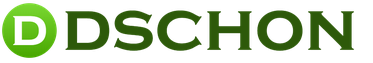Additions for world of tanks. Download mods for World of Tanks
In the last article we talked about which are of primary importance for an effective game, and now we will look at the best modifications of the game client that will allow you to reach your full potential!
1. Are mods really necessary?
If you haven’t installed mods yet, then it’s in vain, as they give a significant advantage over the enemy! With mods you will be able to shoot more accurately, escape from fire in time, find out where the enemy is not visible, what he is shooting at you with, and much more!
But not all mods are equally useful. Some of them are just distracting and reduce game performance. I'll tell you about the best mods, which ones everyone should install, and which ones it's better to avoid.
2. Better mods for World of Tanks
I use the popular collection of mods (modpack) from Jove, as it contains the most useful and high-quality mods.
Also on the download page you can watch a video from the author of the modpack. And now about how to install mods correctly and recommendations for their use, based on extensive personal experience.
3. Installing mods for World of Tanks
A well-made modpack installer makes installing mods very simple. Launch the downloaded modpack and click the “Next” button several times until you reach the next window.

I recommend always leaving “Delete all installed mods”, then there will be no compatibility problems and everything will work stably. In the next window, accept the terms of the license agreement and click Next.

Usually the installer itself determines where the game is installed, but just in case, check that the path is correct. If there is an error, click the “Browse” button and specify the folder with the game.

Now all that remains is to select the desired mods and confirm the installation.

4. Description of mods for World of Tanks
When you hover your mouse over each item, a brief description appears, and in some cases even a picture of what this mod looks like in the game.

| Sight "Like Job's" | A very simple and convenient sight in the form of a white crosshair, which turns green if your projectile penetrates the enemy’s armor and red if it does not. |
| Zoom indicator | Shows the current scope magnification |
| Firing direction indicator | Shows the direction from where you were shot |
| Disabling random shooting at friends and corpses | The shot will not fire if the sight is aimed at an ally or a destroyed tank |
| The direction of the trunks on the minimap | Shows where the enemy is currently aiming |
| Nearest enemy indicator | Shows direction and distance to the nearest enemy |
| Disable dynamic camera shake | The sight does not shake when shooting on the move |
| NoScroll– the wheel does not switch to sniper mode | The sniper scope will only be activated using the "Shift" key on the keyboard |
| 4-stage sniper scope | Increases the zoom in the sniper scope |
| Improved enemy armor calculator | The color of the sight will change depending on the angle of entry of the projectile |
| Removing dirt in sniper mode | The sniper scope will become cleaner |
| Increasing the light bulb display time | The light will be displayed for 10 seconds |
| Damage panel “Like Job” | The panel in the left corner will become brighter and will show who hit you and with what |
| Display failures in the log | It will also be displayed who did not hit you and with what |
| White downed caterpillars | Tanks with damaged tracks will be clearly visible |
| Increased visibility range | Removes fog from sight |
| Additional tank list filters | A finer selection of the tanks you want to go into battle with |
| Level of battles and skill in the list of tanks | Adds information about the level of battles and efficiency to the icons of tanks in the hangar |
| Detailed descriptions of skills and abilities | Adds accurate information about the impact of skills and abilities |
| Watch | Adds the current time in the hangar and battle |
| Remembering the last server | Substitutes the server you usually play on when entering the game |
| More beautiful informative icons above tanks with the possibility of later including a rating of player effectiveness in battle | |
| Mini map with sonar | Improved mini-map displaying tank names, viewing circles and light coverage |
| Light markers in the team's ears | Helps determine where enemy tanks may be located that have not yet been spotted |
| Pictures of light bulbs | Brighter and more noticeable light images |
| Fire siren | Helps you notice faster that you're on fire |
| Voice acting of "The Sixth Sense" | Helps you quickly get away from glare |
Mods that you do not want to install must be unchecked. You can download a detailed description of all mods, their pros and cons, and impact on performance in the “” section.
5. Improved zoom
The default sight zoom values in the modpack are 2x, 4x, 8x, 16x, 25x. I experimented with different zoom values by adjusting the scope configuration and came to the conclusion that a 2x zoom is generally useless, since such magnification is never enough. The 25x zoom, on the contrary, has too much zoom and only confuses, since with such an increase the sense of the real distance to the target is lost. In addition, this number of zoom switches increases the aiming time.
I have determined that the best zoom values are 5x, 10x, 20x and I suggest you try these values, I think you will like it. I made a special file that needs to be run and installed in the mods folder:
…\World of Tanks\res_mods\number patch
For example, I have the game installed in the “GAMES” folder on drive “C” and the patch version is 0.9.12:
C:\GAMES\World of Tanks\res_mods\0.9.12

If you specified the folder correctly, a message should appear to confirm that you have replaced the file. Click Yes to All.

After this, you will have a convenient three-stage zoom of 5x, 10x, 20x and you will be able to shoot more accurately
You can download this file in the "" section.
6. Player statistics
Player statistics are another powerful weapon for victory! Using statistics, you can determine how dangerous your enemy is and whether it is worth going after your ally. I adjusted some of the statistics mod files so that the player's efficiency rating is displayed above all tanks in battle.

Using these numbers you can determine how strong a player is. In addition, they are painted in different colors and there is no need to remember them.
| 600- 800 | bad player |
| 800 -1000 | average player |
| 1200 -1400 | good player |
| 1400 -1600 | very good player |
| 1800 -2000 | fiend of hell |
I advise you to be extremely careful when dealing with blue and purple opponents and not rush into battle after red or orange ones. In order not to distract your attention in battle, do not look at these numbers in advance, but only when you encounter an enemy or are thinking about whether to go after an ally.

These numbers should not be taken literally. But if the probability of victory is 30%, the battle level is 10, and you are on a level 8 tank, then do not rush (attack), but rather take a defensive position and support your allies in the hottest spots.
If the probability of winning is 60-70% and you are in the top (top places in the list of teams), then you should not sit in the bushes, act more aggressively, but deliberately.
These statistics have more than once helped me make the right decisions in battle, and today I am sharing my settings with you. I made a special file that needs to be run and installed in the game folder:
…\ World of Tanks
For example, I have the game installed in the “GAMES” folder on drive “C”:
C:\ GAMES\ World of Tanks

If you specified the folder correctly, a message should appear to confirm that you have replaced the files. Click Yes to All.

After this, you need to activate statistics services.
7. Activation of statistics services
Due to the high load on the servers, a restriction on the use of statistics services was introduced. Now they need to be activated manually every 14 days, but this is done quickly and easily.

Enter your email and password that you use to enter the game, the numbers shown in the picture and click “Login”.

Click “Confirm” to return back to the statistics activation site.

For subsequent activations, access confirmation may no longer be required.
Click “Activate services” (or “Activate services”).

After that, go to the Settings menu and enable the desired options. The screenshot below highlights the options that are recommended to be enabled so that your statistics are displayed the same way as mine.

If everything is done correctly, then the next time you start the game, player statistics will begin to be displayed above the tanks and in the team lists. After 14 days, statistics will no longer be displayed and services will need to be reactivated. But this should take less time. All you need to do is go to the website and click the “Activate services” link.
8. Removing mods
Don't worry about mods causing any problems in the game since they don't change the game files. But if problems arise, you want to install other mods, or you are simply tired of them, then you can always easily remove them.
Click the Start button, go to Control Panel and select Uninstall a program.

Find the modpack in the list, select it with the mouse and click “Delete”.

After this, all mods should be removed and the game will be pristine as before
To remove mods manually, go to the “World of Tanks\res_mods” folder and delete all folders and files except the folder with the latest patch number. The folder with the latest patch number should not be deleted, but go into it and delete all the files; the folder itself should remain empty.

As a result, in the “res_mods” folder you should have only one empty folder with the number of the latest patch.
9. Update
There have been some changes since this article was published.
To enable color indication depending on the player’s rating, when installing the modpack, check the following boxes:
- Alternative vehicle markers
- Focus/defense icons (optional)
- "Stars" of the player's danger/usefulness

Don't forget to enable statistics on the XVM website. After this, colored stars will be displayed above all tanks:
- Red is a weak player
- Yellow - average player
- Green is a good player
- Blue is a strong player
10. Links
Headphones A4Tech Bloody G500
Keyboard A4Tech Bloody B130
Mouse A4Tech Bloody A91
On September 15, a small update was released, and therefore players need to reinstall the modifications modified by the creators.
- Download all the latest mods from the website Res-mods.ru.
Mod Wargaming.FM
A modification is available for listening to the Wargaming.FM “tank” radio wave in the World of Tanks game client! Four channels work for you around the clock with a variety of music for every taste, entertainment programs and funny presenters. The mod allows you to influence the radio airwaves: choose which song to play more often and which less often. And most importantly: you can listen to Wargaming.FM radio not only in the Hangar, but also in battle - and as you know, it’s easier to win with good music!
Mod WG Stream
![]() Modification WG Stream allows you to watch live broadcasts and the latest videos on the World of Tanks game in the game client. Now there is no need to search the entire Internet for an interesting broadcast; all current videos and streams can be watched without leaving the hangar. You can watch the best tankers play, watch various shows and win gold by taking part in broadcasts.
Modification WG Stream allows you to watch live broadcasts and the latest videos on the World of Tanks game in the game client. Now there is no need to search the entire Internet for an interesting broadcast; all current videos and streams can be watched without leaving the hangar. You can watch the best tankers play, watch various shows and win gold by taking part in broadcasts.
A user-friendly interface allows you to select any material and select content to suit every taste.
- You can discuss the mod.
Mod WG Social
 If you don't mind showing off the result of your particularly successful fight in front of your friends, we have great news for you. Along with update 9.3, a new modification of World of Tanks, WG Social, became available, which allows you to share the results of battles on social networks without leaving the game. At the same time, you can publish both personal and team results, as well as a detailed battle report.
If you don't mind showing off the result of your particularly successful fight in front of your friends, we have great news for you. Along with update 9.3, a new modification of World of Tanks, WG Social, became available, which allows you to share the results of battles on social networks without leaving the game. At the same time, you can publish both personal and team results, as well as a detailed battle report.
The WG Social mod was created by order of Wargaming and complies with generally accepted safety standards. Wargaming guarantees that the WG Social mod does not store user data, but only transfers it to social networks for user authorization. However, the company cannot guarantee that if there are other modifications that are not certified by Wargaming as safe, any data and processes of the mod will not be used unauthorizedly.
How does this work
Step 1. After installing the modification, two icons will appear in the post-battle statistics window: for publishing the result of the battle on Facebook and VKontakte. Choose any one.



Step 3. The result of the battle that you want to publish can be accompanied by a short comment.

Step 4. If you wish, you can publish not only your personal, but also team results, as well as a detailed report on the results of the battle.


Over time, the modification can be improved to become an even more useful tool for players. The current version of the WG Social mod can always be found in the section.
Play and share your victories without leaving the game!
Mods from famous players
.
Remember that you install all modifications, even officially approved ones, at your own peril and risk. In this regard, the Wargaming team recommends saving a backup copy of the game client without installed mods.
How to install mods 0.9.15?- Each mod is installed differently, so there are no exact instructions.
Mods for World of Tanks - aiming easier and shooting more accurately
The appearance of World of Tanks is equated by many with a new stage in online games, and there is some truth in this. The game attracts tens of millions of users all over the world, it is extremely simple, democratic and captivating literally from the first seconds. Its creators have done a titanic job, but no one has yet managed to create an ideal that can satisfy all players without exception. And therefore it is not surprising that soon after the creation of the game, mods for World of Tanks, allowing to significantly facilitate its passage.What mod assemblies exist for World of Tanks?
The developers of World of Tanks provided modders with the opportunity to show all their skills, which they did not fail to take advantage of. But before we talk about the mods themselves, it’s worth understanding the concept itself. This is an abbreviation for the word modification, i.e. additions or changes to the original game files, improving one or another aspect of it - from a small change in the sight to a global improvement in graphics. Mods for World of Tanks 0.9.15 packaged in an archive, easy to install and provide ample opportunities for tuning your favorite game.If you look into history, the first fashions in and sights. The skins demonstrate weak points in opponents’ tanks and allow, in a fast-moving battle, to quickly select a place that is not protected by armor, of which there are from 10 to 30% in the average tank. A 0.9.15 are available for every taste - from minimalist to ultra-modern.
But all this turned out to be not enough, and now you can download mods for WoT 0.9.15, allowing you to radically improve your favorite game. Among them:
- the most necessary and convenient mod.
is a mod with amazing potential that allows you to get a lot of additional information before and after the start of the battle.
.
, new
and much more, up to complex changes.
Mods for World of Tanks They allow you to literally reassemble the game, adjusting it to your requirements and wishes.
Where to safely download mods for WoT
The answer is very simple - our website was created for these purposes. We have both individual modifications and extensive mod builds for World of Tanks 0.9.15. The functionality of the mods has been tested by experienced players, and each file uploaded for download has been scanned by an antivirus. Just download mods for WoT, install and enjoy the game - that’s why we created our website.The name itself comes from the word “modification”, which means in the context under consideration “to change”, “to modify”. From the translation it is already clear that they are used to change the gameplay, including the visual one. They are program code that is simply embedded into the game. Thanks to this, the appearance of the sight, icon images, etc. can change.
The first mods appeared immediately after the release of the game, the developers of which deliberately left the possibility of making changes. First of all, the sights were modified and so-called “skins” were introduced into the game, which later began to be called simply skins. They made life easier for players.
But not everyone can write a working mod, because this requires certain programming knowledge, and you also need to take into account the current version of the game. Now mods for World of Tanks 1.4.0.0 are relevant, which you can download on our website. Their developers do not guarantee their functionality on other versions of the game, so before installation it is advisable to make a backup of important files. You may also come across change builds for a game, which are a specific set of files that the developer believes are most important.
Mods available for download on our website
At the moment, more than 800 modifications have been released, which are useful to one degree or another. Therefore, it is very difficult to describe each of them. For simplicity, they can all be combined into groups.
All mods for WOT 1.4.0.0 are divided into the following groups:
- Changing hangars. This group allows you to change the appearance of hangars (their background, for example) or the location of tanks in them. The simplest example is a mod like “Tanks in two rows”;
- Sights. Using this group, you can change the standard sight in the game, which, according to many players, is not convenient enough. Sights can be minimalistic or provide the player with detailed information about the enemy tank;
- Olenemer. This group has very broad functionality, allowing you to assess the chances of victory and obtain information about the effectiveness of allies and opponents even in the process of preparing for battle. These data are approximate, because a lot depends on the “straightness” of the player’s hands, but still this information gives a significant advantage;
- Skins. In this group it is worth highlighting mods that display penetration zones. The fact is that the game features a very large number of tanks, which have their own weak and strong points, which are difficult for even an experienced player to remember. Penetration zone skins are colored markers that mark those places where hitting will give the best effect. In this case, some modifications also take into account the angle of attack and the distance to the target. Among these mods, special attention should be paid to those options that allow you to determine the location of the ammunition rack. After all, hitting this place allows you to decide the outcome of the fight with one shot;
- Map changes. These mods are about improving the standard mini-map. It will indicate basic information about the tanks, their radii of exposure, direction of movement and muzzle rotation, etc.;
- Mod assemblies. They are represented by various famous WoT players. They present a certain set of modifications that are convenient, according to the developer. Their advantage is that there is always a choice whether to install all components or select specific ones;
- Changes in the ears. Here are mods that allow you to modify the so-called “ears”, which are represented by tank icons on the sides of the screen. Changes can be made to them such as viewing radii or HP of tanks.
The main advantage of using them is that you can almost completely change the game interface and get certain advantages. But the changes will only be available to you. Some experienced players may be against using the same skins, citing the fact that they were invented for noobs. But for beginners this is a real gift, because they can fully enjoy the dynamics of the game.
Why is it preferable to use mods for World of Tanks presented on our website, since today many developers offer them for download? There are several reasons for this:
- Firstly, we always check each modification for functionality in the current version of the game;
- Secondly, every archive you download is checked by us for malware;
- Thirdly, our website presents the most current fashions today.
All this allows us to conclude that our mods are the most useful for you and safe for your computer. To verify this, you just need to visit our website and download the mod you need. Each of them is represented by an archive containing screenshots from which you can determine the functionality, as well as installation instructions. The assemblies are accompanied by a convenient installer. Therefore, to enjoy the effect of the modification, you will only need a few minutes.
For many years, the multiplayer game World of Tanks was among the top five leaders in online games, and thousands of young and adult players devoted dozens of hours to it every month. The realistic, dynamic world of World of Tanks attracts people with the opportunity to conduct team battles, develop strategic thinking, feel the sweet taste of victories, and draw the right conclusions from defeats.
The creators of the World of Tanks game did a great job, making not only the graphics as realistic as possible, but also the physics of tank battles. The resistance of the tank hull to penetration by enemy shells is affected by both the thickness of the armor and the range of arrival of enemy shells. Knowing the characteristics of their tanks and the characteristics of the tanks of the enemy army, players will be able to place their combat units on the map in such a way as to make it as difficult as possible for enemies to send shells to the most vulnerable places.
World of Tanks world maps contain forests and fields, hills and slopes, open areas and impassable swamps. An experienced player can discover a good place for an ambush, while a beginner can come under fire from several enemy combat vehicles at once. Tank battles can take place both on the spacious fields of the eastern part of Europe and on the very narrow streets of German cities.
Each new World of Tanks player gets a Soviet, German, British or American tank at his disposal and becomes one of the members of a small army (more likely even a platoon). Together with his allies, he will have to fight against another army, trying to destroy all its tanks or capture the enemy base. The game uses tanks of various types. The lightest ones are excellent for reconnaissance, and with the help of heavy tanks it is good to push through the defensive redoubts of the enemy army in street battles. Medium tanks can be used to support heavy tanks from the flanks during particularly difficult battles. By the way, a medium tank is quite suitable for eliminating a more powerful tank left without allied support. Light tanks can drive and shoot where much larger tracked giants cannot get through. Self-propelled artillery units are also used in the game.
During the game, each World of Tanks participant can send short messages to their allies, asking for support or discussing tactics. Sometimes someone can sacrifice their own tank to cover an ally and give him time to retreat to safety.
Dear friends, on our website you can always find and download the best mods and modpacks for WOT 0 9 20 1 1. We present the most popular assemblies among tankers. What's included in the most popular builds? Of course, this is the most necessary and necessary thing in the game. Namely, sights, all kinds of damage panels, 6th sense lights, voice acting, skins, statistics and much more. We present to your attention the most popular ones.