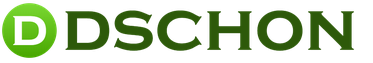Warface game center character copying. FAQ: Public test server
PTS is public test server. The last frontier for innovations before they set off on a long voyage. Unlike other levels of testing, it is available to anyone. To find out all the details about this interesting phenomenon, we ask you to look under the cat.
The purpose of PTS is actually very simple. It allows developers to filter and cure all noticed lags, and the search is carried out not by the internal team, but by you and me. That is, ordinary players. For players, the value of PTS lies in the fact that they can be the first to try out all the innovations, and by the time they are available to everyone on the main server, the seasoned army of testers will have a couple of aces up their sleeves and a couple of days of advantage (while the rest are learning tactics on the new map).
How to download PTS client
In order to join the general test, you will first need to download a special installer for the test version of the game.
After the download is complete, run the file and begin installing the game client.

How to copy a character
While the game is being installed, you can log into your personal account and transfer your character from the public server to the test one. Let’s say right away that the player base is cut off at the start of the test of a new update, so don’t be surprised if you’re missing a couple of ranks.
The copy screen is shown below.

After successful installation, simply log in to your account and start trying out innovations. For the convenience of the game you will be credited with:
500 credits
500 crowns
15,000 Warbucks.
So don’t skimp on top-end uniforms and other goodies (such bonuses are not given out with every update; often their number changes depending on features and innovations in the game).
The only price you will pay for such generosity is participation in debugging the game. That is, all the lags, glitches and errors that you encounter (especially those related to the update) you will need to screenshot, provide a description and leave in special. topic on the forum: http://wf.mail.ru/forums/forumdisplay.php?f=88.
It would be a good idea to attach a form for submitting such a message:
1. Date and time the error occurred.
2. Character name.
3. Map where the error occurred, location on the map. For the item - the exact name.
4. Screenshot demonstrating the problem. Isolating problem areas using graphic editors is welcome. To describe errors that only occur while moving, make a video.
5. If the problem is of a technical nature (client crash, disconnect, etc.), you must attach game logs. You can find out how to collect all the necessary information here.
6. Path to reproduce the bug: Describe step by step what steps you need to take to reproduce the problem you described. If the problem does not always occur, note this fact.
7. The actual result is the one you observe.
8. The expected result is what you expected when you performed your actions.
9. Please correctly indicate the names of characters and AI fighters, the names of anything - this will significantly reduce the time for reproducing and correcting errors.
10. If there is any Additional Information, which you consider significant for understanding and reproducing this error, supplement the description of the bug with this information.
That's basically all you need to know to successfully play on the PTS. Remember that by playing the test version you are helping to make warface better, which means you deserve to be part of the team. Have a good fight and less lag, see you soon.
Warface and what it is for. Anyone who understands what kind of server this is and what it is intended for is looking for how to get to it.
What it is?
PTS Warface is a specialized server on which developers test various innovations before they are installed on the official game server. At the same time, you need to correctly understand that in order to independently work out all sorts of bugs and errors, you need to hire enough a large number of people, and these are serious costs. It is for this reason that the Warface PTS was invented - a special server that ordinary players can go to in order to test all kinds of updates. At the same time, the developers in in this case They also benefit from the fact that they can immediately see the approximate reaction of the community to the update being installed, as a result of which, even before it is installed on the official server, something can be corrected, trying to adjust it to the wishes of the players.
What do players gain?

As mentioned above, players are attracted to the Warface PTS server in order to look for all sorts of bugs and errors, as well as evaluate updates installed in the future. However, in reality, playing on such a server brings a lot of pleasure to people, and also provides some advantages over those who are currently on a standard server.
For players it is nothing more than just a way to have fun, as well as get extremely important information about those innovations that will be installed in the future on the main game server. Thus, in the future you will be able to develop more quickly or become more efficient, since you will be able to take advantage of new advantages of this or that innovation. It is for this reason that players are so eager to get to the Warface PTS server, trying to get on it as early as possible in order to get as much data as possible.
It is worth noting the fact that some people actually go to the server to look for bugs. However, such information quite often does not reach the developers, but simply remains in a certain circle of people who will expect that these bugs will ultimately not appear and will end up on the official servers, providing them with significant advantages.
How to play?

Initially, you should download a specialized client in order to get to the Warface PTS server. A review of such clients shows that, in principle, in terms of its technical requirements and characteristics, in the vast majority of cases (if we are not talking about any major updates), such a client is absolutely identical to the standard one.
After this, you need to transfer your character from the official server to the PTS and start playing. It is worth noting the fact that your character will have exactly the same progress and equipment as in a regular game, but after the testing period ends, you will not be able to transfer it from this server, that is, you will not receive any progress. On the official server you will have exactly the same character that was still in the process of copying.
Q: What is a public test server (PTS)?
A: A public test server is a gaming space independent from the general server, where updates are installed for mass testing.
Q: Who can get on the PTS?
A: Any player with a character at least level 40 can get onto the test server.
Q: How many people can be on the PTS at the same time? Is it ever crowded?
A: The maximum number of players on the server at the same time is 1000 people. If the server is full, you will be placed in a queue.
Q: Do I need to create a special account for testing?
A: No no need.
Q: Do I need a special client for testing and where can I get it?
A: Yes I need it. To access the PTS you will need a special version of the Game Center. It must be installed on top of the installed CI client (after disabling it). After this, in the "My Games" section you will see new project— Warface PTS. Install it, otherwise access to the test server will not be possible.
Q: When does PTS work?
A: The test server is turned on when necessary, for example, to study the contents of an update. The time it is turned on/off is reported in the news on the website.
Q: Do PTS accounts affect characters on the public server and vice versa?
A: The characters on the PTS are duplicates of the character on the main server at the time of copying. Progress on the test server is not saved after the end of the testing phase and does not affect the public server account in any way. You must copy the character at each new stage of testing.
Q: I don’t see the test Warface in the Game Center, what should I do?
A: You may be using a regular Game Center. Please download the special (test) IC, the link to which is in personal account.
Q: The character I want to copy has the status "Inactive". What to do?
A: This means that this character has not been played for a long time. You just need to go to the main game server with it, and then start copying.
Q: Where can I report any bugs I find?
A: You can leave your bug report at . Please be careful and follow the error rules when filling out the form.
Q: Technical support does not accept my error messages on PTS!
A: That's right. You should report your progress on the PTS and any errors you find in a special section of the forum. Customer Service only accepts messages related to the public server.
Q: Will there be any reward for participating in testing?
A: By playing on the test server, you get first access to the content of the update, which everyone will see only in a few days. This alone is a big plus. For particularly active testers who constantly write bug reports, special forum titles can be added.
The PTS is intended only for researching the upcoming update and cannot accommodate all players without exception. However, anyone can join the server, subject to availability.
Warface PTS– This is the so-called public test server. On which the warface game update is installed, for testing by players before it is added to the warface game itself. To get on the list of those lucky ones who can go to pts warface you need to have character level 40 or higher, that is, any player with a level not lower than 40.
PTS Warface servers have a limit on the number of simultaneous online players on the server in the amount of 1000 active players. If the public test server for Warface is full, you will be placed in a special queue, and as the server becomes free, you will move up the queue to PTS Warface.
For testing warface game updates You don't need additional account– you can log in under your main account. But we need a separate special client for PTS servers. You can download Warface PTS from the official website or download warface pts via game center. The Warface game center needs to be installed on top of the installed Warface game client and after installation you will have the “Warface PTS” project.
The test server for the Warface game is available only when there is such a need - when a new update is released. On the official website of the Warface game, information about the time of the Warface online PTS servers will be available.
Copying a Warface character to a PTS
Before the process copying a character to warface on pts Please note the following:
- Your character in the game on PTS Warface is a copy of your character from the main account of the Warface game;
- All achievements and progress on the PTS Warface will not be transferred to the main account character;
- Before you go to PTS Warface to test a new update of the Warface game, you need to copy your character again, and so on with each update.
There may be a moment when copying a character to PTS Warface You will be given a warning that the character has an “inactive” status. You need to log into the main Warface game account and load into the game with this character. Afterwards you will use this character to log into the PTS Warface.
How to log into PTS in Warface instructions
Here's a small one instructions on how to log into PTS Warface. We remind you that the PTS is intended only for testing future updates. Therefore, as was written above, there are restrictions on the rank and number of simultaneously playing players.
- Download version game center for testers from the official website and install it.
Attention, before installing the game center for testers, close the IC application
- After installation, a new project “Warface PTS” will be available for the test server, which needs to be downloaded and installed
- In your IC personal account, find a special section and click “copy character”
- After all the manipulations, go to PTS Warface using your login.
Also in the IC there is a section for testers in which information about future tests will periodically appear.