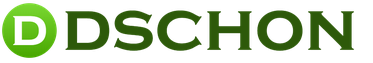Coated glasses for working on a computer. What the buyer should know
Between 50 and 90% of computer users experience blurred vision, redness, dryness, eye fatigue, and headache. Of all the variety of manifestations of computer vision syndrome, the most alarming is, perhaps, decreased vision.

IN at a young age it may be associated with weakness of the ciliary muscle and manifest itself when it is necessary to focus on a computer screen for a long time or quickly switch attention from the keyboard to the monitor and back. Upon reaching 40 years of age, such manifestations mean the development of presbyopia - an age-related weakening of accommodation.
In an attempt to make out the image on the screen, we lean forward or throw our heads back, trying to look through bottom part spectacle glasses. Uncomfortable posture leads to excruciating pain in the neck and back.
Special computer glasses will help reduce eyestrain and ensure comfortable work with the computer.
Not a panacea
Have you ever thought about the fact that your glasses are for reading or constant wearing may not be suitable for use with a computer.

The fact is that the screen is located at a distance of 60-70 cm from your eyes, in the so-called intermediate vision zone. Reading glasses are designed for working at close distances (30-35 cm). Glasses for constant wear correct distance vision, in bifocal ones, in addition, there is a segment for reading.
Multifocal and progressive glasses contain a small section of the intermediate zone, which does not provide sufficient comfort, unlike computer glasses.
Wide choice
There is a wide variety of spectacle lenses available for computer work:
- Plain (monofocal) lenses provide clear vision at screen distance, relax the ciliary muscle and provide the widest view. This reduces visual strain, reduces the risk of blurred vision and eliminates the need to take awkward position, which leads to neck and back pain.
Such glasses are suitable for users of any age.
- Professional progressive lenses consist of three gradually merging segments that provide clear vision near, in the intermediate zone and partially at distance. The intermediate segment, wider than in conventional progressive glasses, is designed for use with a computer.
Please note that the remaining small distance segment is not suitable for driving!
- Professional multifocal lenses consist of three separate segments: for near, distance and wide intermediate. Top part professional bifocal lenses are designed for working with a computer, and the lower one is for reading.
Glasses with professional bifocal, multifocal and especially progressive lenses are convenient for users with presbyopia.
- Clip-on lenses for working with a computer are attached to glasses for constant wear.

Anti-reflective coating on glasses can significantly reduce the irritation of bright light and glare on your eyes. Yellow-orange coating is recommended for use in rooms illuminated by fluorescent lamps. This filter blocks blue light rays, which not only make it difficult to focus your eyes, but also have a harmful effect on the retina.
Modern people cannot imagine their life without a computer. With the help of this achievement of technological progress, people work, have fun, maintain relationships with relatives and friends. Unfortunately, some people don’t even realize how detrimental the computer has on their visual organs.
Pain in the eyes, headache, decreased image clarity - all these symptoms make it much more difficult to work at the monitor, especially in last hours working day. Is it possible to significantly reduce negative effect from screen radiation and preserve vision and health as much as possible?
Negative influence of the computer on the functioning of the eye apparatus
Those whose professional activity involves spending a long time behind a PC screen, often experiencing unpleasant phenomena such as:
- Pain in the eyes, itching, foreign body sensation.
- Dry mucous membrane.
- Headache.
- Increased tear production.
- Deterioration of vision.
- Pain when moving eyeballs.

All these symptoms are associated with discomfort due to the constant glow of the monitor. As a result of prolonged work at the computer, the cornea of the eye is not sufficiently moistened, which leads to a feeling of dryness and pain. In addition, electromagnetic radiation emanating from the screen has an extremely negative effect on the condition of the eyes. Unfortunately, some professions are inextricably linked with working behind a monitor. However, you can minimize the negative effects by using a product such as computer safety glasses.
How do glasses work?
Not everyone considers this remedy to be quite effective. Of course, glasses cannot completely protect your eyes from negative impact radiation. However, they can reduce the load on optic nerve which leads to vision impairment and increased fatigue eye. Considering information about products such as computer glasses and reviews of ophthalmologists about them, you can note a number of advantages for yourself.

Firstly, this good remedy to protect your eyes from radiation coming from the screen. Secondly, they effectively combat symptoms caused by prolonged exposure to the monitor: fatigue, headache, and also stimulate blood supply to the cornea. Thirdly, glasses for working at a computer are suitable for people of absolutely all ages. Properly selected optical aids prevent vision loss and maintain eye health. For those who have pathologies of the ocular apparatus (myopia and farsightedness), the use of such glasses allows them to prevent further development of diseases.
Types of lenses
There are several types safety glasses. They differ from each other in the structure of the lenses, which come in three types:
- Monofocal. They create a wide field of view by focusing on the computer screen. Information about these computer glasses and reviews from ophthalmologists about them indicate that this variety suitable for people with normal vision. Those who suffer from eye problems will see worse when using monofocal lenses.
- Bifocal lenses. This type of glasses consists of two parts: the top (which focuses on the PC screen) and the bottom (which focuses on objects near the monitor).
- Progressive lenses. These products consist of three parts: for viewing objects located far away, nearby, as well as the monitor itself. Glasses with progressive lenses are the most comfortable and protect your eyes not only from PC radiation, but also from the negative effects of bright lamps and sunlight.
Anti-glare computer glasses
These models are the most common today. Their distinctive feature- the presence of a special layer - coating. It protects your eyes from the glare that comes from the monitor, lamps and glass. You need to adapt to these glasses within a week, you should wear them no more than two to three hours a day. And only when your eyes are completely accustomed can you leave them on for the entire time you work at your PC. Anti-glare computer glasses are not recommended to be worn outdoors, as they can cause dryness, a burning sensation and insufficient tear production.
Product efficiency
Those who would like to get rid of unpleasant symptoms and reduce eye strain, the question is: do computer glasses help or not? Is it worth purchasing this product? Glasses can really improve eye health, provided they are fitted correctly. One should not expect a positive result if a person has severe pathologies of the visual organs. Low-quality glasses for computer work do not help, but, on the contrary, aggravate the situation. Moreover, this is only aid. You need to follow a number of rules when working at a computer in order to enhance its effect.
Important nuances when selecting a product
Having learned about the effectiveness of such a product as computer glasses, whether these products help or not, you need to figure out how to choose the right model. When planning to purchase a product, you do not need to rely on the advice of friends or relatives. Glasses for computer work are selected individually, and for this you need to contact an ophthalmologist. The doctor will evaluate the condition of the eyes and suggest best option. You need to carefully choose glasses for your computer; reviews from ophthalmologists emphasize that you should not order them online. After all, models differ in the type of lenses, and, without knowing important features, you can buy the wrong thing. The frame should, above all, be practical, durable and comfortable.

The design of the model does not play a big role, since these optical means are not used in Everyday life, but are only worn in work time. Computer vision glasses are recommended for the correction of dysfunctions of the ocular apparatus.
Where can I buy safety glasses?
Today there are many options and models to suit every taste. When buying glasses for a computer, how to choose a product that will be worth the money and give the desired effect? First of all, you need to have your eyes checked before purchasing. Then choose a frame for the glass. It would be better if it was metal. In this case it is necessary to pay Special attention on the quality of the material. Bad frames oxidize quickly and leave marks on the skin after long wear. Where to buy computer glasses? In optical shops or clinics. The glasses sold there are genuine optical products. Models that can be ordered online are only suitable for playing games and watching movies, but not for working with texts.

Moreover, they are not of high quality.
Coverage and shape
Models of glasses for working at a computer vary in shape, frame composition and lens shade. Experts advise giving preference to light-colored glass. This is especially true for those who like to play computer games. But in some situations, tinted lenses are a more suitable option. They prevent the blue radiation that comes from the screen from entering your eyes. Transparent glass is rare. They are usually green, purple or yellow. Most often, glasses for working at a computer are made in a classic style, and such models are not very popular with fans of extravagant design. However, more simple options more reliable, as they hold well and are made of reliable materials. Frames can be metal or plastic, with the first option being preferable.

There are also glasses with a metallic coating. Some models (especially those advertised in online stores) are distinguished by their intricate design and the presence of additional decorative elements: drawings, rhinestones. There is no need to pay attention to such nuances. After all, the paint can wear off and the frame can crack. When choosing glasses, the main thing you need to focus on is convenience. The frame should be comfortable, not put pressure on the ears and temples, high-quality glass should correctly transmit the image and not distort it.
You should not give preference to cheap models. They are usually characterized by low quality and have a negative impact on the organs of vision. With the help of the eyes a person perceives most information from the outside world, and in no case should you skimp on their health.
Price
When purchasing glasses for a computer, how to choose the best option without overpaying? In general, prices for these optics vary markedly depending on the design and quality of the models. The minimum price is five hundred rubles.
The best glasses for a computer can cost up to 10,000. The optimal price is four thousand rubles. There are also more affordable options (1,200 - 1,400 rubles), they are quite high quality, but are characterized by a simple design. A specialist can select the frames at an optics salon, but the product will cost a little more (up to two and a half thousand).
Popular models
There are many companies that manufacture safety glasses designed for computer work. The most well-known models include the following:
- Fedorov's glasses. They are named after their creator, the famous academician. These optical devices are equipped with special filters that act as barriers to block ultraviolet radiation. At the same time, they allow the optimal amount of light to reach the organs of vision. Lenses for Fedorov glasses are made using acrylic. However, this optical medium is not suitable for everyone. Before purchasing Fedorov glasses, you should consult a specialist.
- Gunnar glasses. Provide eye safety during intense work at the monitor. These optics are great for the bright lighting found in many offices. For fans computer games Special models have been developed that significantly reduce the negative impact of bright screen radiation. Gunnar glasses are great for kids. Additional advantages of optical products from this company are a wide variety of options and fashion frames. The lenses are made of high-tech materials and coated with a protective layer, thanks to which they effectively protect the eyes from the harmful effects of radiation and lamps.
When purchasing special glasses for a computer, you need to pay attention to some important details. For example, if a person’s professional activity is related to documents, it is better to choose optical means that mute tones and emphasize contrast. If a designer or computer graphics specialist chooses glasses, he is recommended models that enhance the transmission of shades. Quality products must be certified and in no case cheap. High quality Glasses made in Germany, Switzerland and Japan differ. Not long ago, these optical devices began to be manufactured in Korea. Although Korean-made computer glasses lenses are covered with a rather thin protective layer, such models are not inferior in quality to those produced in other countries.
Preventive measures when working at a computer
Today, many people are talking about products such as computer glasses, and reviews from ophthalmologists indicate that these products are quite effective. However positive result should be expected only if you follow general recommendations when working at the monitor.

The screen should be located at a distance of fifty centimeters from the eyes. Avoid working in a poorly lit room. It is recommended to do special gymnastics for the eyes - a set of exercises to help cope with fatigue and reduce the load on the visual organs. Here are some of them:
- Rotate your eyes to the left and to the left as much as possible. right side, then up and down.
- Make circular movements with your eyeballs in different directions.
- Close your eyes for five seconds as much as possible, and then open them wide. These steps must be repeated several times.
- Blink at a rapid pace for two minutes. These movements will help protect your eyes from dryness and provide them with moisture.
- Look into the distance. This exercise helps reduce tension, the organs of vision rest.
- Close your eyes and massage your eyelids with your fingertips for a few minutes. The massage should be carried out using circular movements.
If you follow these simple recommendations, you can maintain eye health and significantly reduce eye strain. In addition, every forty-five minutes it is necessary to take a short break from work. The monitor should be wiped regularly with a cloth and a special solution to prevent dust from appearing on the screen. And we must not forget that protective glasses for a computer you need to choose extremely carefully, otherwise you may not only not improve, but also significantly worsen the situation.
IN Lately computer glasses are becoming more and more in demand due to the many hours people spend in front of the computer. Are these glasses really good for your eyes or just a publicity stunt? Let's find out.
Nowadays, every person uses a computer for work and leisure. In Russia, about 80% of people use computers regularly. Working at a computer for several hours at a time without a break often leads to symptoms such as eye strain, blurred vision, headaches, dry eyes, and so on, which are called “computer vision syndrome.”
Prolonged use of computers can strain the eyes and develop vision problems. People often complain of eye fatigue and tense eye muscles. As manufacturers assure, the use of computer glasses will help reduce this tension. These glasses can protect you from computer vision syndrome by providing improved quality of vision. Computer glasses can also reduce glare and block harmful ultraviolet rays that cause cataracts.
So, what are computer glasses?

These are special glasses that help reduce eye strain caused by computer use. However, you should buy them with caution, as many unscrupulous sellers they sell cheap glasses with tinted lenses, like computer glasses. Therefore, you should only buy them from a trusted, reputable store.
How do computer glasses work?
Computer glasses are special glasses designed to optimize your vision when looking at digital screens. They are designed to: reduce glare (one of the main reasons fatigue eyes), increase contrast, and maximize what you see through the lenses - making it easier to look at the screen for long periods of time.
Below are the two main features that computer glasses should have:

Anti-glare coating reduces glare reflected from screens and light sources. However, not all anti-reflective coatings are created equal. My previous glasses had a cheap coating that constantly attracted dust and dirt - causing eye fatigue and resulting vision problems.
 Some computer glasses also have a yellow tint designed to increase on-screen contrast and filter out uncomfortable/harsh light so your eye muscles can relax.
Some computer glasses also have a yellow tint designed to increase on-screen contrast and filter out uncomfortable/harsh light so your eye muscles can relax.
Are computer glasses really that effective?
As many ophthalmologists note, computer glasses are only subjective factor, since objective factors include your visual abilities and the time you use the computer, as well as working conditions.
Here's what experts and users have to say about this type of glasses.
Firstly, if your vision has already deteriorated, glasses cannot restore it
If you are experiencing any vision problems, you can simply stop there. Coated glasses or computer glasses will not improve your vision.
Computer glasses do not necessarily prevent eye fatigue in an already optimized environment. Additionally, the eyes should be able to move from one side to the other without any interference. The frame of the glasses (if there is one) limits the range of motion and can only really hinder people without getting any benefit from wearing the glasses. Glasses also get stains and smears, which can interfere with vision.
If you constantly experience eye strain (strained eyes), then they are worth it
Many people experience eye strain from digital monitors and simply ignore it. People are so used to their eyes feeling tired at the end of the day that they just take it for granted.
Advantages various types glass:
Anti-reflective glasses help ensure that your vision remains clear by keeping the lenses free from dust, fingerprints and other contaminants. You also want the glasses to provide enough power that the letters on the screen appear slightly bigger size, thereby reducing eye strain. Additionally, most computer glasses can help increase contrast, which makes focusing on the computer screen easier for your eyes.
IN clinical trial in a survey of 121 patients, found that 69% preferred clear lenses and experienced less pain or vision problems due to glare. 79% of them chose lenses that adapt to light.
Calculated odds for computer points
Design is a personal matter and there are many options for you to choose from, but experts recommend using low-power rimless glasses made from ultra-lightweight materials along with a choice of lenses as per the requirement of each eye.
Computer glasses with a correction of +0.25 to +0.75 are ideal for the distance of 55 to 80 cm that typically exists between the user and the computer.
Anti-glare coating
While anti-reflective coating means you need to clean your glass more often, it also improves its scratch resistance. The term "glare" associated with computer use actually refers to the intensity of ambient light that is higher than that of the computer, causing visual noise and affecting the eye's ability to focus properly on the monitor. Computer glasses that have anti-reflective coating on the lenses make focusing easier by reducing visual noise.
Tinted lenses
Tinted lenses should reduce the blue spectrum of light that is too high. Since there are no reliable scientific research, proving this assumption, and since any tint in the lenses will have the effect of reducing the light intensity and causing the pupils to dilate, experts generally do not recommend the use of lens tint in computer glasses.
Can regular reading glasses be used as computer glasses?

Regular reading glasses are generally not suitable for computer use because the interpupillary distance can be quite large, placing even more strain on the eyes and also inducing prism-like vision.
Glasses with progressive lenses
Progressive lenses are usually prescribed to people who constantly work at a computer. They tend to be more expensive compared to regular lenses, plus they must be made very carefully according to an exact prescription. Also, wearing these glasses comfortably requires an adaptation period.
Tinted lenses with melanin
Melanin is a substance found in our skin that protects underlying tissues from damage by absorbing light from the sun. Melanin, which is used in lenses, works on the same principle, absorbing light emitted by a computer monitor, as well as ambient light. In fact, it helps reduce violet and blue light from fluorescent lamps and computer monitors, which have the ability to cause harm to our eyes.
So, is it worth buying them?
Before purchasing computer glasses, first make sure you have the optimal settings Workspace and adjusted computer habits for optimal eye health.
I have a few tips to help you with this:
Computerization is penetrating deeper and deeper into all areas of our lives. Institutions and organizations are switching to electronic document management. Specialists in both technical and humanitarian fields can no longer imagine doing their work without a computer.
Writers type texts on a computer, where they are much more convenient to edit and store; engineers, artists, designers, fashion designers, etc. actively use various graphic editors to realize their creative ideas. Computers have firmly entered school life: electronic magazines and diaries have become an everyday reality for students, teachers and parents.
Business and personal correspondence, calendars and diaries, fiction and scientific works, encyclopedias and reference books - everything exists in in electronic format and is stored both on the Internet and on personal computers.
But there are also laptops, netbooks, tablets and smartphones - compact mobile devices, thanks to which we can stay glued to displays and screens even in nature and while traveling.
All this, of course, opens up new opportunities and makes our life more convenient and interesting. But, unfortunately, you have to pay for everything in this life. IN in this case we are forced to pay with our health.
A working monitor emits a variety of rays, some of which have a very significant effect on the body. In particular, with prolonged contact with working gadgets, our eyes suffer quite noticeably.
Factors that negatively impact computers on the eye
Computer vision syndrome
All people who spend a lot of time at the computer sooner or later experience similar complaints: they feel a burning sensation in the eyes (as if sand had gotten under the eyelids), a temporary decrease in visual acuity, pain when turning the eyeballs, pain in the frontal part of the head, profuse lacrimation etc. The combination of these symptoms is called “computer vision syndrome.”
This syndrome is caused by a whole complex of factors. The eyes experience unnatural stress from the glow and flickering of the screen - hence the aches and pain. Looking at texts, images and video files, a person hardly blinks, which leads to drying out of the cornea - here you have a burning sensation, a feeling of sand under the eyelids, and abnormal tearing.
Moreover, any monitor emits invisible with the naked eye, but very harmful radiation. In addition to the ubiquitous electromagnetic radiation that accompanies the work of all electronic devices, these are also rays of the violet and blue spectrum (including ultraviolet), creating additional stress on our visual apparatus.
But not everything is so hopeless. An entire system has been developed to protect vision from the negative effects of computers on our health, and this system is quite accessible to each of us. An integral part of this system are special glasses that protect against computer radiation.
The benefits of computer glasses
Computer glasses have the following properties:
- protect from harmful radiation
- neutralizes constant screen flickering
- regulate the distribution of light across the retina, optimize contrast and brightness
- absorb excess glare
- smooth out the pixelation of the screen, thereby relieving unnecessary strain on the eyes
The lenses of computer glasses owe their miraculous qualities to a special coating.
So, if you have decided to take a closer look at the health of your eyes and have planned a trip to buy computer glasses, you should think about what parameters you will use to choose them.
How to choose computer glasses

The following selection options are possible:
With or without diopters. Just because you have 100% vision doesn't mean you don't need computer glasses. The benefit of computer glasses is that they help protect and preserve good vision from harmful influence monitor.
Material: glass or plastic. We recommend glass lenses - they are of higher quality, hold their shape better, and adjust diopters more accurately. In addition, any glass (even without special coatings) does not transmit ultraviolet rays.
Computer work item – text, graphics, games or video files. Depending on what kind of content you deal with most often, the properties of your glasses should be selected. For example, to work with texts you need glasses that regulate contrast; for graphic work, choose glasses that improve color rendering. Working with video files or games requires lenses that absorb glare.
Lens type
- Monofocal - simple glasses with protective coating
- Bifocals - lenses with two zones: upper for the monitor, lower for near
- Multifocal (we recommend) – lenses with three zones: upper for distance, middle for monitor, lower for near
Darkness level – selected individually
Country of origin, price. Recognized as the best computer lenses made in Japan, Germany and Switzerland. Accordingly, their cost is quite high. Cheaper glasses are made in China and South Korea, while their quality is also quite good.
We do not recommend purchasing glasses from an unknown manufacturer from dubious street stalls. It is better to come to a specialized optical store and consult with specialists about the selection of lenses. A visit to an ophthalmologist before purchasing will not be superfluous.
Glasses that protect against computer radiation are an important, but not the only manifestation of vision care. Here are a few more must-haves:
- correct mode of work and rest: take breaks from work every 45 minutes; do eye exercises during breaks
- proper organization of the workplace: the distance to the screen is at least 60 cm, the screen is at eye level
- workplace illumination: do not work at the computer in complete darkness
- use of special moisturizers eye drops
- regular consultations with an ophthalmologist
I suggest watching the video: Gymnastics for the eyes according to the Norbekov system
The computer has already firmly entered our lives: work, communication, relaxation, dating - all this is unthinkable for some of us without this “miracle of technology”. At the same time, not all users think about the stress their eyes experience. As a result, we entered the 21st century with new disease, which is called “computer vision syndrome”. Signs of this disease are fatigue, headache, redness of the eyes, and blurred vision. There is also a burning sensation in the eyes, dryness or, conversely, watery eyes, and redness.
Ophthalmologists recommend to all users computer equipment purchase special glasses that protect your eyes from the effects of the monitor on your eyes. The debate surrounding the effectiveness of such glasses continues. Let's try to figure this issue out together.
What do you need to know about these glasses?
Quite a few people view glasses for computer use with obvious skepticism. Of course, glasses are not a panacea.
However, you need to understand that a computer monitor is a kind of light source. If you look at it for a very long time (which we do every day), then the eyes quickly get tired, as the optic nerve is irritated.
Under constant loads, the clarity of image perception decreases and peripheral vision turns off.
Safety glasses will help significantly reduce eye strain.
The principle of operation of such glasses is that the lenses have a special coating that protects the eyes from the effects of short waves emitted by the monitor.
The advantages of glasses are that they:
- increase performance;
- eliminate photophobia, burning and lacrimation when working at a computer;
- reduce eye fatigue;
- reduce Negative consequences working at the computer (dizziness, headaches);
- activate blood circulation in the tissues of the eyes;
- Suitable for both adults and children.
Types of safety glasses
The most important part of glasses is the lenses. For more comfortable work at the monitor, several types of protective lenses have been developed:
- Monofocal lenses. In them, the entire optical zone is directed towards the computer screen, which provides a wide field of view. These lenses are usually used by people with normal vision. But with myopia, distant or close objects will look blurry, so monofocal lenses are not suitable in this case.

- are designed in such a way: their upper half is configured for focusing on a computer monitor, and the lower segment is adapted for viewing at close range. These lenses have a visible border separating two optical zones. Bifocal lenses allow you to comfortably view your computer screen and read up close, while making distant objects appear blurry.

- Progressive lenses outwardly similar to ordinary monofocal lenses, since they do not have clear boundaries between optical zones. However, progressive lenses provide three viewing segments. The top zone is for distance, the wide intermediate zone is for viewing a computer monitor, and the small zone at the bottom of the lens is for focusing on close objects.

Progressive lenses are the most comfortable because they allow the user to see clearly at any distance without experiencing discomfort.
Computer protection glasses improve the spectrum of light entering our eyes, making them comfortable to wear in rooms with fluorescent lamps.
On the street in sunny weather, computer glasses reliably protect from ultraviolet rays. It turns out that the benefits from them are double. Ultraviolet rays damage the retina, which can lead to the formation of burns with further consequences in the form of retinal dystrophy, the formation of glaucoma. Read what to do if you have an eye burn.
How to choose glasses?
Computer glasses are selected taking into account several parameters.
Lens type
It is impossible to say unequivocally that one of the options for glasses for working at a computer is the best, and the other is the worst. Everything is very individual: one person will be comfortable in monofocal lenses, while another will be comfortable in bifocal lenses. The choice depends on the user's vision and personal preferences, the type of work he performs, as well as the distance between the monitor and the eyes, lighting and other factors.
All these nuances play an important role when choosing glasses for working at a computer. Read about night lenses to restore vision. People with poor eyesight

It is necessary to select computer glasses in the ophthalmologist's office. Typically, corrective lenses in safety glasses have fewer diopters than regular lenses.
The next parameter that you need to pay attention to when choosing safety glasses is the lens coating and their tint. For comfortable operation, the lenses are additionally coated with an anti-reflective compound. This coating eliminates the reflection of ultraviolet rays from the surfaces of the screen and lenses.
Ophthalmologists recommend purchasing lenses in light shades. This will reduce glare, which is caused by sudden changes in lighting and high contrast. Tinted lenses block the short-wave blue light rays emitted by a computer monitor.
Design
As a rule, glasses for working with a computer are made in a classic style, which is not always liked by people who follow fashion trends. However, the traditional design of the execution is due to technical features. The fact is that the frame for glasses must serve as a reliable frame, so it is made only from high-quality materials. The design of round glasses for vision can be found at.
Do you need glasses to use a computer?
It is recommended to buy safety glasses from optical shops. However, it is worth noting that this accessory only makes work easier, slightly reduces eye strain, but does not affect therapeutic effect. Thus, even the most expensive safety glasses will not be able to prevent it if the user does not follow the rules of working at the computer. In addition, it is necessary to do simple gymnastics to restore vision.
Computer glasses help cope with the problem of computer syndrome if:
- The user has normal vision and does not require correction.
- The lenses have a special coating that does not transmit a certain part of the spectrum, which leads to eye fatigue.
If a user has vision problems, he definitely needs lenses with a special coating. This will avoid additional strain on your eyes. Please remember that regular reading glasses are not suitable.
This protective accessory is really needed. After all, our eyes, being at the monitor, see millions of constantly blinking dots and glare. In addition, the monitor creates rays of the blue spectrum, which are directed specifically at the eyes. All this leads to great visual strain.
So that glasses for long periods of computer work do their job. protective functions, They have to:
- protect your eyes from glare and ultraviolet radiation;
- increase the sensitivity of eye receptors;
- relieve tension;
- increase contrast and degree of color discrimination;
- reduce the brightness of the monitor to a level that is more natural for perception.
However, any computer glasses will not be suitable for this. You need glasses of the correct shape and always with special lenses. You can supplement their action, it will never be superfluous when long work at computer.
When choosing glasses, consider a few nuances:
- If you work with texts, give preference to glasses that enhance contrast and soften halftones; when working with graphics, use glasses that improve color rendering.
- Buy computer glasses at an optician or a special department of a pharmacy. Check the presence of all certificates for the product.
- Remember: high-quality lenses cannot be cheap. It is better to give preference to manufacturers from Germany, Switzerland or Japan.
- Don't skimp on frames: good glasses should cover maximum visibility and hold tightly.
- If possible, it is better not to buy ready-made glasses, but to make them to order.
- Glasses are chosen correctly if your eyes are not tired after a whole day of work.
- Incorrectly selected or poorly made computer glasses can cause red eyes.
Prevention
Even the most advanced computer glasses do not guarantee absolute protection of our eyes from dangerous symptoms resulting from prolonged daily work at the computer.
- To prevent the development of computer syndrome, ophthalmologists recommend following a number of simple rules:
- Work at your computer in a well-lit room.
- Place the monitor at a distance of 50-70 cm from your eyes.
- Take a break every 45 minutes of working at the computer.
- During your break, do some light eye exercises:
- Without turning your head, look to the right, left, up, down.
- Rotate your eyes first in one direction, then in the other.
- Close your eyes for a few seconds, then open them wide. Repeat several times.
- Blink quickly for 2 minutes. This will moisturize your eyes and prevent them from drying out.
- Look into the distance from time to time. This will help your eyes relax.
Close your eyes and lightly massage your eyelids using your fingers in a circular motion. Follow these simple rules
and be healthy!
Video
So, computer glasses actually protect your eyes from radiation exposure. However, they can only help if you have chosen the right glasses and also follow the rules of working at the computer. Everything together can protect the eyes from fatigue, relieve tension and prolong the quality of the visual organs. Also, do not forget about the benefits, which will also prevent the premature development of eye diseases.