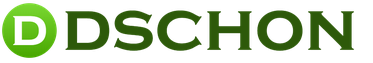Program for creating vector logos. Online logo maker software
A logo is an identification mark of any company; by it a person can find out what kind of company it is and in what area it operates. A logo is a trademark. Depicted as a specific symbol that is associated with the activities of the company.
Well-made brands are usually successful and work for the company in gaining the trust of consumers. In order to create a competent logo, it is recommended to use certain programs that will help you draw a high-quality symbol of the activities of any company.
The Best Logo Creator Software
Photoshop
Photoshop is a graphic editor for working with images. This utility is completely Russified and is suitable for all platforms from Windows to MacOS. The utility's interface is simple and convenient. With its help, images of various formats are created and high-quality photo retouching is carried out. The program applies to on a paid basis.
Using Photoshop, you can create a logo or emblem for your company, for this you need:

This is the simplest method of working with design. To complicate the picture, you should experiment with the tools in the program.
Adobe Illustrator
Adobe Illustrator is a graphic editor that differs from Photoshop in that it works with vector images. While the first one works with raster graphics. It is used to create vector graphics in advertising, books, films, etc.
The program is paid, but there is a trial period. Not Russified. In general, the Adobe Illustrator interface is convenient and simple. We use the program for creating logos and emblems as follows:
- download and install the utility. You launch it;
- In the “File” tab, click “ Create a new document" Draw a circle in it and copy it using the Ctrl+C keys;

- paste the copied file into the same picture and reduce the inserted object using the Alt+Shift keys;

- Change the stroke color of the near circle to white. You do this by turning off the fill and turning on the stroke;
- insert another reduced image using the Ctrl+V keys. After that, insert another one big circle and do the same as with your inner circle. Change the stroke color. It turns out a thick layer;

- create another circle for the inner and outer outline;

- describe the resulting circle with a white outer and inner circle and set the required dimensions: thickness 17 pt, cut joints, rounded corners, stroke 0 pt;
- Click on the “Rectangle” button and draw a set of disks with rounded corners. Choose the size and color for them. Place them symmetrically to the center;

- again click on the button “ Rectangle"and draw a neck;

- copy the circle and paste it. Make a transparent background by turning off the stroke and fill;
- using the button " Text", which is in the "Text along the contour" menu, enter the required text into the circle;
- you can set spaces between letters in the menu: “Text” - “TVK” - “ Options" Choose a font;
- center it using the "" tool Direct selection" Use a guide;

- Now you print the slogan in the same way as the company name. Only you position it mirror the name;
- align the words using the buttons “TVC parameters” - “Align along contour” - “Along with upper remote tools”;
- separate two texts using stars.

Corel Draw
You can purchase it in both English and Russian. This is another graphic editor in which you can draw logos.
The utility is designed for drawing or creating vector graphics. In the application, you can edit logos without reducing quality, and text can be converted into a vector curve:

Jeta logo designer
This is an application for making various logos. The interface is simple and convenient. The only negative is that there is no menu in Russian. Jeta logo designer has many templates and graphic components for editing and creating logos yourself.
Distributed under license. The trial version is limited in time. Work process:

You can use it to create a business card or company logo. Not distributed free of charge. Has many templates.
To create new project go to the templates menu and select the required template. In the same template you add color, change the background, and other parameters. Then save it in one of the graphic extensions. 
This is a popular utility. It is distributed on a paid basis, but there is a demo version. It has a simple and intuitive interface. The downside is the cracker, which must be installed separately.
Here you will find various templates, as well as icons for making your own.
Just run the utility and select the required template. Now click on the button “ Text" and enter your text in the field. You can choose fonts, sizes, colors.
On the panel at the top, select any tool for editing the drawing and complete the final “touches”. 
Another popular utility that allows you to create a logo absolutely free. It has a simple and intuitive interface. Supported by all OS. It has many templates that are easy to customize to suit any requirements. Imports and exports files.
Launch, select a template, edit it. Add various effects, which can be found in the field on the left, draw the desired geometric shape. Templates of the latter are presented on the right in the window. You can match the color to the logo.
In the “File” menu, select “Text” and enter your own slogan or company name. Edit it and save. 
GIMP
Graphic editor entry level, which does not lose its popularity. Suitable for everyone operating systems. The interface is simple, suitable for beginners. The only negative is that GIMP is much inferior in functionality to more advanced solutions.
The program allows you to convert one format to another, contains templates and tools V large quantities. In addition, it can work with images of almost any format. 
An open source graphics editor comparable in functionality to Corel Draw. Images that are created in can be edited at any time. Supports many image formats.
The interface is intuitive and convenient, entirely in Russian. Logos are not distorted during export or import. There are hotkeys, which greatly simplifies working in the program. 
The application involves drawing and developing logos and corporate identity yourself. Here you can find templates for sports, bars, and images from cartoons. Unfortunately, it does not have Russian language, but even without this it can be easily mastered.
The utility helps you create magnificent and perfect logos without having special knowledge. The application is distributed on a paid basis. 
It will help you make a logo both from scratch and using templates. The program contains about 1500 templates on various topics. It has tools to add effects to the design, which makes the logo unique.
Unfortunately, there is no Russian language and short trial period(15 days). Functions are greatly reduced to operate during this period of time. 
Online services
This is an online logo maker. has a Russified menu and opens in all browsers. You can use it for free, but registration is required. In addition, there is paid functionality that will allow you to create full-size logos. 
The utility can be called a logo generator because it does not require user interaction. Allows you to communicate with people who work in it and share creations. Will be able to give ready-made templates the desired style.
Instructions:

This is another shareware utility for creating your own logos online. Here all the images are strictly in their categories - animals, nature, abstract. You can also change the font, create effects, and write text.
The only negative is that you can only download a finished project from a computer subject to payment.
There are a lot of templates for creating projects. Easy and convenient interface. Utility shareware.
Allows you to download up to 6 logos to your computer. If you need to download a drawing in high quality, then it must be paid. The images created by this editor will be useful for advertising, printing posters and business cards. 
An online editor that allows you to create truly gorgeous logos. Only present here text templates, but their number is so large that you can always find something suitable. In addition, it is possible to create buttons for websites, various fonts and much more.
The file is downloaded in different graphic formats at the user's discretion. 
This web editor allows you to work not only with pictures, but also makes it possible to add many effects to your logo (about 200 in fact). Online service on English. You can download the file not only in the JPEG extension, but also in PSD for use in Photoshop. 
The web service has a large library of elements for creating any logo. makes it easy edit and customize drawing according to your needs. Has various functions. Saving is available with a PNG extension. In the paid version you can find an extensive library of components and additional functions that are not available in the free version. 
The service allows you to set the Russian language. helps to produce images for those who do not have skills in working with graphics. Selects templates for any request from the user. Paying online program By creating a logo you will get access to even more features, unlimited modifications and lifetime support. 
Besides the company name, the logo is one of the most recognizable elements of each brand. If you care about quality and professional design, it's worth checking out the list best programs for creating logos.
Choosing a program for creating logos.
If you're serious about photography and need to create a logo, sooner or later it will be time for Photoshop:
- many possibilities;
- easy availability of textbooks on the Internet;
- purchasing a subscription allows you to make a logo from any device anywhere in the world;
- a lot of color filters;
- you can enter the skills of using this program in your resume
The application has one drawback - the price. Photoshop is the most popular photo and logo editing tool, but it has one drawback. Photoshop needs to be purchased and the price is quite high. Luckily, there are several programs that can do what Photoshop can do. There are 5 best free alternatives to Photoshop. There are quite a lot simple programs, which are used for minor image editing and logo design, such as Paint in Windows. The only apps featured here are those that have similar capabilities to Photoshop, such as offering layers or batch editing.
GIMP
A wildly popular and completely free alternative to expensive Photoshop. This great solution for people who don't want to spend money on software:
- free program;
- the ability to work with layers;
- the ability to edit only individual elements of the logo;
- wide range of tools;
- high availability of textbooks on the Internet.
Among the disadvantages are:
- complex interface similar to that in Photoshop;
- fine adjustments can be overwhelming for a novice user.
Most people have heard of this program. GIMP - best alternative Photoshop because it offers the most features of all the programs on this list.

One of the biggest advantages of GIMP is the ability to install plugins that extend its capabilities even further. Plus, GIMP has a lot of users, which means there are plenty of tutorials online to help you learn the software. This program is constantly being updated, so new features will be added to GIMP in the future.
Photo Pos is a very good free alternative to Photoshop. It has many Photoshop features such as layers, masks, filters or automatic setting logos. It can switch between two interfaces. The first one is simpler and ideal for beginners. The second has more tools and is aimed at more advanced users.

Pixlr Editor is a unique alternative to Photoshop because it is a web-based program written in Flash. It cannot be downloaded and can only be used online. Pixlr has many Photoshop features like brushes, layers, sharpen, blur, etc. Its GUI is good and similar to Photoshop. The only downside to the app is that it will no longer be developed because it was written in Flash, which is dying.

Paint.NET doesn't have as many features as Photoshop or GIMP, but it's still suitable for logo editing. It has all the most important tools such as brushes, layers, filters or masks. Paint.NET does not have large hardware requirements, so it can be installed even on weaker computers.

Photoshop Express is a free alternative created by the developers of Photoshop. Of all the programs on this list, Photoshop Express has the fewest features—no basic tools like layers or cropping. The big advantage of the application is that you can download it not only to your computer, but also to a smartphone with iOS or Android. The graphical interface is pleasant and adapted for touch screens. Now you know everything about free alternatives to Photoshop. Choose one of the above programs to get started with logo editing. Adobe Photoshop, probably the best tool in its category. But few programs can match it.

Adobe Illustrator and analogs
For many years, Illustrator has been the leader in vector software for drawing logos. One program has all the functions you need to create. Illustrator allows you to create vector graphics that always maintain their quality regardless of scaling, unlike raster graphics. Vector graphics are ideal for logos - you can always count on their perfect quality. Regardless of whether we print a logo on a company business card or on a huge advertising banner.
Thanks to a special mesh, you can easily change individual parts of the company's company logo. In addition, there are several brushes, you can adjust the perspective and depth of the image, apply gradients for individual brushes (size and transparency). All this will allow you to create a realistic logo with rich visual qualities. However, we should not forget that Illustrator's extremely broad capabilities can also be a big disadvantage for those who are just starting out in graphic design.
Illustrator itself is quite expensive software. There are many reasons why Illustrator CC has become a leader in the design industry:
- Drawing tools that allow the user to transform smooth shapes and colors into complex icons, logos and graphics. The drawing is vector based, so it can be scaled without losing quality. The graphics will always look vibrant and impressive at any scale.
- The best types of tools that allow you to create typography designs for your company logo. Various effects, styles and individual profiles are available.
- The ability to use hand drawings in blogs, websites, presentations and printed graphics. You can also save and recolor imported illustrations to change them into artistic logos yourself.
- Constant updates to Adobe Illustrator - New features include high-speed display export, fonts, improved artistic capabilities, and more.
Although Adobe Illustrator has been recognized as the best software for creating logos and vectors, it is still a little expensive and difficult to master for beginners. But there are a wide range of cheaper or even free alternatives that are just as good as Illustrator.
Vectr
It is a free cross-platform application that can be used to create and edit vector images. The program works on any computer (which supports Windows, Mac, Linux and ChromeOS) and in modern browser. Vectr offers an intuitive operation and all the tools you need for basic vector customization. Finished projects can be saved in a folder or exported in PNG, JPG or SVG formats.

The package is equipped with all necessary tools for editing vectors and logos with a simple color system. Additional useful function is the ability to open Microsoft Publisher folders. This will save time for client-facing designers when using this format to submit graphics.

The Design Studio logo is visually reminiscent of the Office suite. There are 2000 ready-made templates and 6000 objects, you can edit colors, fonts, shapes and effects. You can also import your own graphics and draw your own shapes to personalize your logo even more. As with other programs, to gain access to full functionality and high resolution ready-made logo templates, you must purchase full version programs.

For those who have no design experience and want to create a simple but cool logo, there is also a solution. Logomaker gives you access to over 10,000 icons and images that you can use during your creation process. The downside is that we use the same elements as others and don't have the same freedom in the creation process as we do with Illustrator. Logomaker only allows us to download low resolution logos for free. For company logos in high resolution need to pay.

Well, with such a large portion of comparison of advantages and disadvantages, now you can definitely choose which program you can use to make a logo yourself. The above list is not complete - there are thousands of programs online. Experiment!
Good afternoon, dear readers.
Have you ever thought that every popular company has its own unique logo or emblem? How does the creation process work?
The very concept of “Logo” appeared quite a long time ago. It represents the name of the company and was invented so that your company is always recognizable among others. The title should be short and concise.
There are services and programs online for creating logos online, one of the well-known ones is Logaster.
Logaster
Yes, exactly, you don’t have to hire a specialist, now you can make a unique logo yourself. If you have a little taste, then you can do this perfectly without resorting to the help of designers.
There are many resources online for logo design. The first place in the search engine is occupied by a program such as Logaster. Logos developed on this Internet resource appeared in 167 countries. Logaster offers to use a design package in which “All inclusive”:
- Logo for print and screen (svg, pdf, png, jpeg)
- Business cards (pdf, png)
- Envelope layout (pdf, png)
- Form layout (pdf, png, docx)
- Creating a favicon (ico, png)

On this site you can make a logo in minutes. All you have to do is enter the name of your company in the line and select the type of activity.

Then you will be presented with a huge number of options. The system offers about 8,000 interesting images. Choose the most suitable one.
Please note that the service provides the ability to search using various keywords, for example, decoration, arrow, art, water, fire, and so on. This is very convenient, because there are really many options.
If necessary, you can edit the arrangement of letters, change the font, color, and add a slogan. Just click on “Change settings”: A wide range of colors is provided and the ability to make changes to previously entered information.


Your template will be saved in the system. To download the template to your computer, you must first register. Logaster offers to download a small logo with watermarks for free, someone may need one, full-size logos range in cost from 10-25 dollars.

Online designer LogoServise
I found another online designer, LogoServise.ru. But it turned out that this was a “clone” of the previous service.
After creating the image, a redirect to the Logaster service occurs and you are asked to register to download the resulting logo.
Foreign analogues
In addition to Russian programs for creating logs, there are also foreign ones, one of the popular “Hipster logo generator”. Excellent resource, has many additional options. The background is simply mesmerizing.
Since the resource is in English, you have a great opportunity to brush up on your knowledge, isn’t that good?
The only drawback: there is no option to return to the previous creation step.
The creation process differs from the previous service:

There are three options available for download:

I tried downloading the free version. Everything went fine, in one click and without problems
The main differences between a logo and an emblem
Finally, I decided to tell you about two concepts that are very often confused because of their similarity. This is a logo and emblem. Let's understand these concepts.
An emblem is an image of your idea, how you present the idea itself in the form of an image.
A logo can exist separately without an emblem, since it is often the name of a company or website.
Example perfect combination emblem and logo - this is a BMW car brand and there are quite a lot of such combinations, and you may not be an exception.
I think the material provided was useful to you. It’s interesting to create something really beautiful, also on your own. for blog updates, publish the article on social networks, recommend it to friends.
Bye everyone and see you soon!
Sincerely! Abdullin Ruslan
There are many raster and vector graphics editors that anyone can work with. These are free ones, in which it is not enough just to choose colors, choose a name and add a thematic icon. Here you need to think through a small concept to better reflect the company itself in a specific logo. You will need to think about colors, location, additional elements. All this is formed into a single whole, from which you can immediately tell the scope of the company’s activities. You need to understand that “fun” fonts are not suitable for a financial company, but it is better to use strict and consistent ones. While if this is a children's club or a cafe, then on the contrary it would be better to use original and unusual typefaces that will make you stand out in the general flow of logos. We will tell you about the most common ones free programs ah to create a logo.
How to create a logo in CorelDraw

This program has many advantages that help you create a free logo.
The main advantages of this program:
- It has been on the market for quite a long time, but nevertheless does not lose its relevance at the present time. There are also updates coming out that not only include new features and make them easier to use, but also various applications;
- It provides work with many types of files; in it you can open and edit any graphic images of various types (SVG, EPS, AI), including raster images (PNG, JPEG). Therefore, this program is suitable for those who work a lot with raster graphics, and for those who mainly work with vector image formats, creating and editing them;
- Corel Draw has very extensive functionality and a powerful technical base, but does not put such a significant load on the computer as Photoshop. The program response when saving or opening is much faster;
- You can independently customize the control panel with many functions;
- Allows you to work in several windows and pages at once without affecting the operation of the program itself (without freezing).
Basic 3 steps to creating a logo:
- Choose fonts for the title. There are many different fonts that can be easily installed and used later. Also, do not forget to convert the text to a curve for further actions;
- Then, using the “Shape” tool, you can create text effects: text deformation (i.e., stretching along the edges), volumetric font, shadow, etc.
- Adding an image to the logo. You can also create an object, a drawing yourself, or select a ready-made icon. You can also edit the icon by unlinking it;
These 3 steps implement the main points for creating free logo. The main thing is time, involvement in the creative process and the desire to do something original and fully reflect the activities of the company. If you don’t know or find it difficult to make any effects, then you can always find a training video on the Internet where they clearly show and tell you how and in what sequence to create any element.
How to Create a Logo in Photoshop

To create a logo in this program, a beginner will need time to understand how the basic functions work. Plus, it’s also better to know what key combinations exist and why, since they can greatly simplify the creation of a logo.
You can create a logo following the following scheme:
- Run the program and create a new file.
- Decide on the logo size to set the canvas size. But if you haven't decided yet exact dimensions logo, then specify a size of at least 1024 pixels on each side. This will allow you to edit your logo without image quality issues.
- Then choose a background for the logo. The best option is to create a logo on different backgrounds: (), color (for social networks, signs), reverse (for advertising products).
- Enter your company name using the Text tool. Afterwards you can choose a font that suits your style + add effects.
- You can try adding different geometric shapes to your logo using appropriate tools, such as ellipse, rectangle, or line. Using these elements you can make your logo more creative.
- You can also add a ready-made icon and give it a specific color or modify it slightly.
- Don’t forget to save the logo in PSD format in order to edit it in the future if necessary, as well as in PNG or JPG format for posting on your website on social media. networks, etc.
How to Create a Logo in Adobe Illustrator

Rounding out the top three free programs for creating logos is Adobe Illustrator. All these programs have similar features. and everyone chooses software that is convenient for them. And each of them has its advantages. This ai program has the ability to correct a vector file in which lines and points are incorrectly saved and are thus displayed incorrectly. Here you can open a file with an error, resave it and then get a corrected file without complicated techniques. You can also continue editing in this program using the tools on the left in the control panel.
Basic Adobe Illustrator features allow you to:
- Create shapes using brushes, there is also the possibility of customization and advanced path control.
- Apply gradients to objects and edit the transparency of the entire gradient, or individual colors and transitions.
- Work with graphic files in a wide variety of formats, such as EPS, FXG, PSD, DWG, SWF, SVG, TIFF, JPEG, PDF, DXF, GIF and many others.
- It's easy to work on the file in other Adobe design programs thanks to compatibility.
- Draw objects in .
- Create three-dimensional special effects, apply special effects (for example, the Scribble effect, when vector objects look like hand-drawn sketches), create free-form objects. This opportunity is appreciated by artists who are accustomed to drawing with a pencil on a piece of paper.

Layers in Illustrator correspond to layers in Photoshop, so when you open ai files in Photoshop with an image, you can continue to work at the layer level.
So, each of these programs has its own advantages and nuances, and everyone will be able to choose exactly the software that will meet all their needs and ease of use.
How to create a logo for a website

In order to create a logo, you will not need to install the program data, but just open your browser and create your logo in a couple of clicks.
The advantages of creating a logo on this resource:
- Save time. It will take 5 minutes to create a logo on the site;
- The ability to create a logo remotely from a computer on your phone;
- The online designer will offer you best options. If you do not have special skills and time to learn how to use programs;
- The ability to view many variations of the logo, and not 1 - 2. You can select fonts, an icon or a container - a frame and, after viewing, choose the best.
Thus, saving time, you can choose the best of the created options.
How to create a logo for a website in 3 steps

After 3 have passed simple steps to create a logo, you will need to click on “view logos”. In the next step of creation, you can edit the logo you like.

When you are happy with the result, you can proceed to download the logo. There are 3 packages available here to choose from and depending on your goals, choose the one you need.

Using this site to design a logo, following the simple prompts on the screen, you can create a logo for every taste and color. The site will offer you many options for colors, styles and will delight you with variety and simplicity. And you can choose the best without spending a lot of time and effort.
In conclusion
We hope that this article helped you in choosing the best and optimal program with which you can create a free logo that fully reflects the idea and originality of your company.
Send
LogoEase is a free service that allows you to easily create various logos. To start using it, click the Start your logo button in the site toolbar and open the editor. Then choose a template that you can change: add your text, choose a font, change the scale, fill different colors and much more. After this, all you have to do is download the logo file in ZIP format and use it on your website or blog.

This service is very similar to the previous one. First you need to select the appropriate category, then decide on one of the many samples, and then edit it as you wish. The site allows you to upload up to six logos for free. In addition, users can purchase high-resolution files created with LogoMaker, which can be used for printing, business cards and posters.

CoolText - indeed cool thing, which allows you to create spectacular logos quite by simple means. This service only works with text logos, but the number possible options Their designs are so wide that you will definitely find something to your liking. Here you can get results in a couple of clicks that would require hours of training and special programs. The logo can be downloaded in a variety of graphic formats, including PNG, JPG and GIF. You can also create buttons for your websites and download a variety of fonts from a huge list.

Another text logo generator. Don't be fooled by the name: it's not limited to flame effects alone. In total there are more than 200 various effects, and some of them are quite funny. The operating algorithm is the same: select an effect, enter the desired text, edit the properties, save. By the way, in addition to the already familiar PNG, JPG and GIF, there is also PSD.

Logaster is an online service for creating logos and corporate identity elements. Six million users have already appreciated the advantages of working with this service. Logos developed with its help have appeared in 167 countries around the world on everything from business cards and letterheads to websites and billboards.

This editor impresses with its design and the number of features available. Logo creation includes choosing from an extensive service library necessary elements, adding captions, and then editing and customizing them. You can save the logo in PNG format. Of course, the paid plan provides a much more extensive library of elements and additional functions.
Have you ever used automatic logo generators?