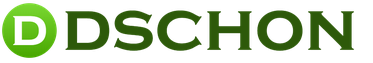Download to play chess on your computer. New chess games
Good day, dear friend!
Computers have been playing games for a long time stronger than man. The best chess programs and even more so, it is impossible for even the strongest chess players to directly compete with them on equal terms.
However, the “iron monster” is not as big and powerful as you might think. Him there are weaknesses and shortcomings . Which a chess player of any level simply must take into account.
More on this at the end of the article, but for now let’s look inside the computer for a second and review the best engines and user interfaces.
What's inside?
A computer program (engine) is a counting unit. He counts, operates with numbers and does not understand at all what chess is .
The program translates the chess language into mathematical operations. Adds, subtracts and compares numbers. At the end of each option he gives a numerical rating.
This is how chess engines work.
Engines
Competitions are also held between engines, consisting of large quantity games, much larger than between people. Based on the results, rating lists are compiled.
Engine rating 2016

Komodo

Komodo ranks first in most rankings. The interesting thing is that the Komodo differs in its brains from most of its brothers.
He has learned to better evaluate the position and is betting on the assessment in to a greater extent, and at the depth of calculation - less.
Perhaps this is the secret. The engine combines the best qualities of man and machine. However, these are my suggestions, which, of course, are not the ultimate truth
The latest commercial version of the engine is 11.2 . Komodo 9 and older versions are offered for free distribution.
You can download it at publisher's main portal
Stockfish

This is the logo. Stockfish literally means dried fish. Where does this allegory come from - I don’t presume to judge
Stokish competes Lately With Komodo And Houdini and is ahead of its rivals in a number of indicators
Stockfish's success owes much to its distribution policy. Having created a boost, the developers release the version for testing to all users. Perhaps for this reason there are almost no serious bugs left.
The program is free. The most latest version- eight. You can download it here: https://stockfishchess.org/download/
But that is not all. It is difficult to use an engine without an interface for practical purposes .
Shells and client programs
In order to use the capabilities of the engine and see its work, you need a shell, an interface. A custom chess program (shell) plus an engine (or several) is a ready-made product suitable for human use.
I will give examples of the best, in my opinion, shells and client programs:
Arena

One of the most famous and powerful programs. Can be used as a user interface, wrapper for almost all the best engines
You can download/install it on the official Arena website.
Chessbase
Perhaps the most advanced analytical program from those known to the author.

ChessBase provides all the necessary analytical tools and can:
- Work with game databases - watch played games and analyze
- Conduct a search according to certain parameters: openings, positions, material ratio, endgames and more.
- Upload your games, with comments and cards
- Analyze by selecting different engines
- Create player dossiers based on databases
- Print batches and charts in various configurations
And also much more.
Latest version of the program – ChessBase-13
Shredder Classic 3
One of the best chess engines Shredder complete with interface.

- Possibility of playing both with the engine on different levels, and online with real opponents
- Choice of time controls, ability to create your own control.
- Analysis of both parties and positions
- Interface setup: design of the board and pieces, etc. figures, etc. further.
The full version is not free. To get started, you can download the shareware version.
Chess planet

A specialized program associated with the portal http://chessplanet.ru/, where you can play online, in tournaments, by correspondence, play by correspondence. There are competitions and a lot of interesting things.
The client program is installed on the user’s computer and provides the opportunity to play, chat on the forum, view and analyze games, watch lessons, and more.
There is also a simplified version where you can play in a browser without installing a client program on your computer.
You can install the client and get acquainted with the portal in more detail.
BabasChess
Multilingual interface (though I couldn’t find Russian) for playing via the Internet.

Combines ease of use and quite wide range functions. This is what captivates.
Runs on Windows. Can also work on Linux
For training
For beginner chess players and for training, in my opinion, it is better to use multidisciplinary chess portals or an online school.
However, there are also stand-alone programs. For example, on a smartphone you can install:
Chess training - from simple to complex

Something like a navigator in the world of chess. The application will show you the basic rules and give tips on how to improve the game.
The training course contains more hundreds topics Including basic techniques and typical combinations. More 1000 various examples.
You can find out more and install Here
Don't believe your eyes
The best chess engines are already partly “humanized” and are similar to people in terms of evaluating positions. However, they are also wrong. And rudely.
Just one example, the simplest one:

Position “on the board” is drawn and this is known to most chess players, not only masters. And it’s not difficult to guess - the black king sits in the corner and it’s impossible to smoke him out of there. Neither checkmate nor advance a pawn. And pressed in the corner - stalemate.
So, most engines, even the most modern ones, evaluate this position as won for White. Stockfish gives +7 . If you don't believe me, you can check it yourself.
In fact, I could give about a dozen such examples when the machine makes a gross mistake in assessing a position. I don’t know why this happens, but a fact is a fact.
Hence the conclusion: When deifying the computer, it would not be amiss to remember that “even an old woman can get screwed” . It turns out that we are not the only ones who check our calculations using a computer. Sometimes the reverse process is required. That's it.
Thank you for your interest in the article.
If you found it useful, please do the following:
- Share with your friends by clicking on the social media buttons.
- Write a comment (at the bottom of the page)
- Subscribe to blog updates (form under the social media buttons) and receive articles in your email.
Many people know how to play chess, and if anyone doesn’t know, the game will offer a training course, interactive exercises, with the help of which you will get a first idea about this famous game In one hour. For those who already play quite confidently, you can choose a more serious level of play and, while fighting with the computer, learn to win against it. This version is noticeably more complicated than primitive amateur programs, and although it cannot cope with the world champion, it will provide serious resistance even to a fairly experienced player, a first-class player.
Playing chess with a computer for free is interesting for many: beginners will learn to play, and masters will deepen their professional knowledge by evaluating the moves that the computer suggests. To switch to a game with real person it is necessary to disable the choice of the right of the first move by white or black pieces, after which the computer will stop interfering in the opponents’ game. You can also start a computer game with itself, evaluating the moves that specific situation chooses the program.
Chess - old game, combining elements of art and sports. The playing field is divided into 64 cells – 8x8. The verticals are designated from left to right in Latin letters, starting with a and ending with h, and the horizontals are designated from bottom to top with numbers from 1 to 8 (from the side of the white pieces). Each move moves one piece, white always goes first, then moves are made alternately. If a piece is placed on a square occupied by an opponent's piece, it is removed from the board. The pawn is the weakest piece, but, having reached the last rank, it can be turned into any piece except the king, even into the almighty queen. Downloading chess means spending your leisure time with great benefit
Game Features
- Three offered possible level complexity from simple to complex
- It is possible to play with white pieces (by default) and black ones;
- You can organize a game both with a computer and with a real partner.
- The computer plays against you at a level corresponding to the first category of chess player;
- Winning against the computer is not easy, but it is quite possible for an experienced player.
One of the best implementations of the game of chess for personal computers running on the operating system Windows XP, Vista, Windows 7, etc. Playing chess becomes easier - now there is no need to look for a second participant in the game - just download for free, install and launch the game "Grandmaster" and start the game.
Download chess for Windows
Download and installation. The whole procedure will take a few minutes. Click on the “download chess” link, download the 12MB game, run the installer and after a few moments you can start playing.
Enemy. This implementation of the game of chess for Windows allows you to play against the computer. There are 4 difficulty levels available: easy, medium, difficult, grandmaster. This allows both beginners and professionals to choose a worthy opponent in the computer. The application supports network mode. This way you can play against real opponents - one creates a server, and the other connects to it over the network. In this case, the game takes on a completely different look, because competition with a person often leads to unpredictable situations on the chessboard - it is human nature to make mistakes.
Game screenshots
(click to enlarge)
Interface. After launching chess, the user will have access to a board in the center of the screen and various menu items on the left and right. The board is designed as realistically as possible in pleasant colors and high-quality drawn figures. In the settings, several design options are available for both the board and the pieces themselves. You can change both color and shape. Various colors and types of equipment are available - from classic wood to marble and ivory.
By default, the 2D top view is selected - classic for many chess. In most cases, this is the most informative and convenient view, in which the user can fully freely assess the situation in the game and make the right moves. If desired, the view can be changed in 3D. In this case, the user sits in front of the board, just like in a real game.
In any mode, if necessary, you can rotate the board 180 degrees.
Game features. Downloadable chess for Windows has additional features besides those mentioned above. Among these options, it is worth noting saving and loading games. An incredibly convenient opportunity, because... Often games can last an hour or more and the user cannot always immediately devote all his attention to the game. Just click the “Save Games” button and return to the game when it appears free time. If the user wants to leave for a while, then you can simply pause the game. In this case, the timer, if the game is played on the clock, will stop and you can continue the game after a few minutes by pressing the same button.
Useful options include the history of moves. All movements of the pieces are recorded here and, if necessary, you can either repeat the move or cancel the last moves.
Download chess for Windows
In chess for Windows, which we offer to download on our resource, there is one option that is useful in many cases - a hint. Use this option when you can’t think through good move, and the computer itself will calculate the most optimal permutation of pieces or several and highlight them on the board. If the proposed option does not suit you, just click the “other” button and the computer will give the next move option.
Don’t waste time - click download chess for Windows and, after installing the application, start playing. This is a great opportunity to rack your brain, thinking through the movements of pieces several moves ahead.
Now more than half of piggy users have switched to windows 7. This is not surprising; the system is better, of higher quality and more convenient, but it is very specific. As everyone knows very well, Windows 7 requires specialized programs; ordinary programs may not work on it. The same thing happened with chess. Many people search the Internet for chess programs that will suit their system. I decided to help Internet users and posted a rather wonderful version of "Fritz 12".
Its huge advantage is that the version of this program is portable, which means that it will work on any system, including Windows 7. I don’t want to describe this program too much, but I will say that its size is a little more than 30 meters, from which unnecessary things have been removed, such as comments, unnecessary music that no one ever uses. If anyone doesn’t know how much a full-fledged “Fritz” weighs, I’ll say - about 2 gigabytes. Even if you have a weak computer, the program will run easily on it. Well, if you have a “seven”, then the program is ideal for you.
Windows 7 itself is a very picky system about all kinds of “unknown” programs for it. She herself will offer you to download the necessary files that are needed to run chess. It all depends on the version installed on your windows computer. I give 100 percent that you will not regret when you launch Fritz 12. Moreover, you can transfer chess from computer to computer, from one operating system to another, for example on a hard drive.
This category contains many free chess games. If you love chess, you will find a lot of interesting things here, you can even play chess online. This is a very ancient and wise game that perfectly develops logical skills and makes you think carefully. Playing chess is not easy, but it is very exciting. People from all over the world have been enjoying this wonderful game in their leisure time for centuries. Perhaps you have the talent of a grandmaster? Try your hand at our chess games. You can play many of them with friends or other players.
We bring to your attention for mobile devices. This is one of the best board chess games in the world! The game engine took 4th place in the world at the computer chess championship. The opponent's artificial intelligence, developed by chess champions, will train you and you can become a real grandmaster if you try. The game also contains many design options for the board and chess pieces. Easy to play, but hard to win!
For those who like to play on PC, we can offer an excellent game called. The game is very easy to control, but has a powerful chess engine. This challenging game uses the Grand Master Chess engine. Do you have enough skill to beat the grandmaster?
We remind you that all our chess games are absolutely free, do not require registration and have been thoroughly checked for viruses. Installing PC games takes only a few minutes, so even a child can install the game. Also all games have full versions. How about a little game of chess on this wonderful afternoon?