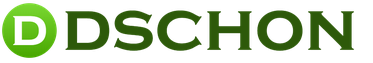Warehouse accounting in Excel. A simple program for automating warehouse accounting
Software for warehouse accounting.
↓ New in the "Warehouse accounting" category:
Free
Frigate - Warehouse Light 4.82.0.5 is a free warehouse program for comprehensive automation of accounting in production, trade and services for small businesses. The Fregat - Warehouse Light program has minor limitations that allow the program to be used only in small businesses, since it does not include some modules necessary for large enterprises and does not have functions for maintaining a large number of reports.
Free  Product Accounting 2.0 is an application for organizing accounting for goods sold in a store that has several departments. The “Product Accounting” application does not have its own fixed structure and will be convenient when working in various stores that have their own accounting scheme, which requires its own modification for the warehouse program.
Product Accounting 2.0 is an application for organizing accounting for goods sold in a store that has several departments. The “Product Accounting” application does not have its own fixed structure and will be convenient when working in various stores that have their own accounting scheme, which requires its own modification for the warehouse program.
Free  TCU Start 3.53 is an entry-level trading and warehouse system. The TCU Start application will help you keep track of trade and warehouse operations, balances in monetary and quantitative terms, and calculate the resulting commodity profit. The application also provides the ability to conduct revaluation and re-accounting.
TCU Start 3.53 is an entry-level trading and warehouse system. The TCU Start application will help you keep track of trade and warehouse operations, balances in monetary and quantitative terms, and calculate the resulting commodity profit. The application also provides the ability to conduct revaluation and re-accounting.
Free  Warehouse and trade 2.155 is an application for organizing wholesale and retail trade and warehouse accounting. The application has a unified and highly customizable interface. The application also contains a large database with the ability to customize its subject part for each user.
Warehouse and trade 2.155 is an application for organizing wholesale and retail trade and warehouse accounting. The application has a unified and highly customizable interface. The application also contains a large database with the ability to customize its subject part for each user.
Free  Implementer 1.5.1 is an application that will help with accounting in retail trade, control of distributors and cash registers. The “Realizer” program is effectively used in kiosks, small market complexes, cafes, snack bars, bars and similar points of sale.
Implementer 1.5.1 is an application that will help with accounting in retail trade, control of distributors and cash registers. The “Realizer” program is effectively used in kiosks, small market complexes, cafes, snack bars, bars and similar points of sale.
Free  Mini-Market 1.3 is a convenient and simple application for accounting for goods in retail trade in pavilions, retail outlets or on the market. The Mini-Market program requires free registration and a password.
Mini-Market 1.3 is a convenient and simple application for accounting for goods in retail trade in pavilions, retail outlets or on the market. The Mini-Market program requires free registration and a password.
Free  Mini-Opt 1.5 is a compact trading and warehouse program. The Mini-Opt program has the ability to perform functions for the main modes of working with a warehouse and in trade, printing invoices, TORG-12, invoices and price lists. To use the Mini-Opt program, you need to register for free and receive a password.
Mini-Opt 1.5 is a compact trading and warehouse program. The Mini-Opt program has the ability to perform functions for the main modes of working with a warehouse and in trade, printing invoices, TORG-12, invoices and price lists. To use the Mini-Opt program, you need to register for free and receive a password.
Free  Mini-Shop 1.1 will help automate the accounting process in small stores of various profiles and networks of retail outlets in which it is not possible to enter each product into the computer when selling. The Mini Store program requires a password to start, which is easy to obtain by registering.
Mini-Shop 1.1 will help automate the accounting process in small stores of various profiles and networks of retail outlets in which it is not possible to enter each product into the computer when selling. The Mini Store program requires a password to start, which is easy to obtain by registering.
Free  Elf (mini-warehouse) 7.01 is a program for maintaining warehouse records, processing and creating primary documents and various reports.
Elf (mini-warehouse) 7.01 is a program for maintaining warehouse records, processing and creating primary documents and various reports.
Free  SLS-Warehouse-Lite 6.117 is a free and fully working version of the operational accounting system of the SLS-Warehouse family. The SLS-Warehouse-Light program is designed to automate accounting work in small wholesale, retail or wholesale-retail companies, as well as in service sector enterprises.
SLS-Warehouse-Lite 6.117 is a free and fully working version of the operational accounting system of the SLS-Warehouse family. The SLS-Warehouse-Light program is designed to automate accounting work in small wholesale, retail or wholesale-retail companies, as well as in service sector enterprises.
Let's consider most famous and at the same time simple software for warehouse accounting in more detail.
Essentially, this program is most popular for carrying out warehouse accounting. The main advantages of the program include an easy and convenient interface to use.
With its help, you can fully carry out full accounting of products and funds, regardless of whether it is a kiosk or a large wholesale warehouse.
For those users who urgently need mobility, a version is available using so-called portable application technology.
Mobile version of the software can be installed not only on a personal computer, but also on removable media.
"Atonex" Warehouse
A simple program and at the same time convenient for full accounting in trade.
She perfect for medium-sized businesses, since in parallel with simplicity it includes the whole required basic functionality, which is important for the implementation of full accounting in trade, namely:
- warehouse accounting;
- sales of products;
- cash register;
- a set of necessary reports for the necessary analysis of financial results, including audit.
Despite being free, there is also a paid version that includes a huge number of various auxiliary functions.
"VVS: Office - Warehouse - Store"
Is very simple and in parallel with this reliable and flexible software, designed for automation of trade, warehouse and production in general.
Includes minimal effort for the implementation process, and has an affordable price. It is possible to use a demo version for evaluation purposes.
"OK-Sklad: Warehouse accounting and trade"
The program is designed exclusively for warehouse accounting, therefore distinguished by power and comfort of use.
It contains all the necessary functionality. In simple words, complex warehouse accounting and the need for a clear understanding of the company’s economics will no longer be the number one problem.
"Product-Money-Product"
The software belongs to the trade and warehouse category, the purpose of which is to exercising full control over the labor activities of a wholesale, retail and other trading company.
The software fully allows not only to carry out, but also to document all trade and warehouse operations without exception, including taking into account financial capital and monitoring mutual settlements with consumers, as well as maintaining the entire necessary package of documents.
Thanks to this program, you can easily analyze the business activities of a company.
"Warehouse accounting of products"
In most cases used for the purpose of maintaining an operational version of warehouse accounting. With its help, you can effortlessly monitor the remaining volume of products and other materials in the warehouse and at the same time generate a corresponding report on the balance for any selected time period.
Accounting is based exclusively on the maintenance of so-called warehouse cards.
"Folio-WinStore. Local version"
Like all previous software, it does not require any special skills or abilities from users. Only enough know how the Windows operating system works. As for the set of functions, the list is standard.
"Microinvest Warehouse Pro version"
Under the terminology there is a kind of industry solution, which acts as an automated system of “network” retail units (for example, counter sales or self-service stores), warehouses and even restaurants.
BY meets all necessary requirements regarding the movement of product resources within a company or in an entire network that is directly related to commercial or industrial work activities.
"Warehouse +"
Very convenient and at the same time comfortable, which includes most needed features, namely:
- development of incoming and outgoing documentation;
- printing of invoices, invoices, invoices and the receipt order itself:
- carrying out calculations of the cost of sales with the specified coefficients relative to the purchase price.
The program allows you to carry out warehouse accounting without any special skills.
"1C: Accounting"
Essentially this is universal software, which is aimed at automating both accounting and tax accounting, including the possible preparation of all mandatory reports.
We can say with all confidence that this is a ready-made solution for accounting in a company that conducts any type of work activity.
Besides this, It is possible for individual entrepreneurs to keep records, which are on a simplified taxation system.
Standard software for inventory control allows to fully any company, regardless of its type of work activity and form of ownership, can implement an impressive list of solutions.
Using programs can be significantly simplified the work of not only the person in charge, but also the entire accounting department as a whole, whose responsibility is to monthly generate consolidated reports regarding the movement of inventory items.
Each and every program developed to account for products in a warehouse has a huge number of functions, which are able to assist the responsible person to carry out accounting for each individual unit of goods, namely:
- keep records regarding receipt of inventory items;
- keep records regarding product costs;
- keep records of inventory balances;
- generate turnover sheets, various internal reports and other documentation;
- automatically carry out activities regarding the display of balances for each individual product;
- automatically re-evaluate inventory items, which are directly related to changes in the company’s pricing policy;
- keep records of defective goods;
- automatically detect surpluses or shortages of goods and materials;
- keep records of product margins, including the cost of production;
- keep records of settlements with direct suppliers and consumers.
Such software can easily integrate with the most modern, which often used in various domestic companies.
Advantages and disadvantages of free versions
Regardless of which free program is used, all of them, without exception, have a huge number of advantages, which are as follows:

If necessary, this list can be continued indefinitely.
If we talk about shortcomings free programs, we can highlight the following:
- minimum set of required functions;
- It may happen that the interface will be entirely in English;
- lack of any important functional features, for example, it is impossible to print.
In addition, free versions of programs can only work in the demo version. In other words, they work only for a limited number of days intended for evaluation, and after that an overpayment must be processed.
In addition, when working with free software, problems may arise with regulatory authorities, since they are often “broken” and do not have a license, which is mandatory for tax inspectors.
Installation of the SuperWarehouse program is presented in this manual.
This is undoubtedly the best software for keeping inventory records. The advantages of the program include a simple user interface and ease of learning. The program allows you to keep full records of goods and money from a kiosk to a large wholesale warehouse. For users who value mobility, there is a version created using portable application technology (portable edition). The program in this version can be installed both on the computer’s hard drive and on removable media (USB-flash, etc.) and can be freely moved from computer to computer.
This is a simple, reliable and flexible program for automating trade, warehouse and production. Easy to deploy, the program requires a minimum of effort to implement and has an affordable price. A free trial version is available.
The program is designed for maintaining operational warehouse accounting. The program allows you to track the balances of goods and materials in the warehouse and receive reports on balances as of any date. Commodity accounting is based on maintaining warehouse accounting cards.
The program "IP: Trade Warehouse" is part of the Info-Enterprise program system. "IP: Trade Warehouse" allows you to easily and conveniently automate warehouse accounting at a trading enterprise. Among the users of our program are wholesale and retail trade enterprises, chain stores, and wholesale warehouses. Despite its trade orientation, "IP: Trade Warehouse" allows you to keep records of materials, finished products, small business products, i.e. The program can be used wherever warehouse accounting is necessary.
As with other FOLIO programs, no special knowledge is required to operate, other than familiarity with MS Windows.
Warehouse accounting "Warehouse+" is a very simple and convenient program that has the most necessary capabilities. Formation of incoming and outgoing documents. Printing of invoice, invoice, invoice and receipt order. Calculation of three sales prices with given coefficients relative to the purchase price, followed by the ability to select one of these prices to form sales prices for a specific buyer.
"1C: Accounting 8" is a universal mass-use program for automating accounting and tax accounting, including the preparation of mandatory (regulated) reporting. This is a ready-made solution for accounting in organizations engaged in any type of commercial activity: wholesale and retail trade, commission trade (including subcommission), provision of services, production, etc. In addition, with the help of "1C: Accounting 8" individual entrepreneurs who apply a simplified taxation system or a general taxation regime can keep records.
The "Azhur-SKLAD" program is designed to automate the cycle of accounting for warehouse operations. The system includes a full cycle of accounting for all types of warehouse transactions of receipt, accounting of expenditure transactions and preparation of analytical reporting.
This is a trade and warehouse program for comprehensive control over the activities of wholesale, retail, wholesale-retail and other trading enterprises - from a kiosk to a supermarket. The program allows you to carry out and formalize all types of trade and warehouse operations, account for funds and control mutual settlements with clients, maintain all the necessary documentation and analyze the work of the entire enterprise.
"Microinvest Warehouse Pro" is an industry solution that is an automation system for “network” retail structures (self-service stores and/or counter sales), warehouse facilities and restaurants. "Microinvest Warehouse Pro" meets all the requirements for the movement of commodity resources within the enterprise itself or in a network of enterprises connected by their commercial or production activities.
"Tirika-Shop" is a very simple but very powerful program for a store. It can do everything, but at the same time it is so easy to use that even an inexperienced user will master it in five minutes. The program is suitable for a store of any profile: groceries, building materials, auto parts, clothing, and so on.
"RM-SKLAD Warehouse Accounting" is a program for maintaining warehouse accounting and trade operations in an enterprise of any form of ownership. It is primarily intended for small and medium-sized businesses. The program can be used in small shops, warehouses, and production for operational accounting of goods and materials.
"Warehouse and Trade" is a simple, reliable program for automating trade and warehouse accounting. It allows you to easily and quickly create primary documents (invoices, invoices, invoices, contracts, etc.), control stock balances, keep records of sales and receipt of goods, make reservations, keep records of debts to customers and suppliers, take into account purchase prices and calculate the cost of products during production, calculate the profit received and much more. The program has extensive interface customization options.
Inventory accounting in Excel is an excellent solution for any trading company or manufacturing organization for which it is important to keep track of the quantity of materials, raw materials used and finished products.
Who can spreadsheets help?
Large companies purchase ready-made solutions in electronic format for these purposes. However, they are quite expensive, and some complex programs require hiring a qualified employee with a high salary to work in the warehouse. This is not possible for start-ups or small companies. Fortunately, there is a way out, and you can use Excel spreadsheets. This electronic tool, which is second in popularity only to the office program Word, has functionality that is quite sufficient for solving warehouse accounting problems.
A few important rules
Those who are interested in the question of how to keep inventory records should seriously consider creating their own computer program from the very beginning. In this case, you should adhere to the following rules from the very beginning:
- All directories must initially be created as accurately and thoroughly as possible. In particular, you cannot limit yourself to simply indicating the names of goods and you should also indicate articles, codes, expiration dates (for certain types), etc.
- Opening balances are usually entered into tables in monetary terms.
- You should follow the chronology and enter data on the receipt of certain goods at the warehouse earlier than on shipment to the buyer.
- Before filling out Excel tables, it is necessary to conduct an inventory.
- You should foresee what additional information may be needed and enter it too, so that in the future you do not have to clarify the data for each product.

Before you start developing a spreadsheet to ensure the smooth functioning of your warehouse, you should take into account its specifics. General recommendations in this case are as follows:
- It is necessary to compile directories: “Buyers”, “Suppliers” and “Points of registration of goods” (small companies do not require them).
- If the list of products is relatively constant, then it is recommended to create their nomenclature in the form of a database on a separate sheet of the table. In the future, expenses, income and reports must be filled out with references to it. The sheet in the Excel table with the heading “Nomenclature” should contain the name of the product, product codes, product groups, units of measurement, etc.
- The report is generated using the Pivot Table tool.
- Receipts to the warehouse should be recorded on the “Receipt” sheet.
- It is required to create “Consumption” and “Remaining” sheets to track the current status.

We create directories
To develop a program to keep inventory records in Excel, create a file with any name. For example, it might sound like “Warehouse.” Then we fill out the directories. They should look something like this:
Suppliers | |||||
Least | Legal address | Comment | |||
LLC "Moscow" | |||||
LLC "Leto-3" | |||||
JSC "Utro" |
To prevent headings from running away, they need to be fixed. To do this, on the “View” tab in Excel, you need to click on the “Freeze Areas” button.
The “Buyers” table looks exactly the same.

Freeware can provide a convenient and partially automated service if you create an auxiliary directory of goods release points in it. True, it will only be required if the company has several retail outlets (warehouses). As for organizations that have one point of issue, there is no point in creating such a directory for them.
Metering points | |||||
Least | Comment | ||||
Store 1 | |||||
Our own “Warehouse” program: creating a “Receipt” sheet
First of all, we need to create a table for the item. Its headings should look like “Product Name”, “Variety”, “Unit of Measurement”, “Characteristics”, “Comment”.
- Select the range of this table.
- In the "Name" field located directly above the cell called "A", enter the word "Table1".
- Do the same with the corresponding range on the “Suppliers” sheet. In this case, indicate “Table2”.
- Receipt and expense transactions are recorded on two separate sheets. They will help you maintain inventory records in Excel.
For “Parish” the table should look like the figure below.
Arrival of goods | Supplier | Metering point | Unit measured | ||||||
Automation of accounting
Warehouse accounting in Excel can be made more convenient if the user can choose from a ready-made list the supplier, product name and point of accounting.
In this case:
- the unit of measurement and supplier code should be displayed in the table automatically, without operator participation;
- invoice number, date, price and quantity are entered manually;
- the Warehouse program (Excel) calculates the cost automatically, thanks to mathematical formulas.
To do this, all directories need to be formatted as a table and a drop-down list must be created for the “Name” column. To do this:
- select the column (except for the header);
- find the “Data” tab;
- click on the “Data Check” icon;
- in the “Data type” field look for “List”;
- in the “Source” field we indicate the function “=INDIRECT("item!$A$4:$A$8")".
- Check the boxes next to “Ignore empty cells” and “List of acceptable values.”
If everything is done correctly, then when filling out the 1st column you can simply select from the list. At the same time, in the column “Unit. change." the corresponding value will appear.
Autocomplete for the “Code” and “Vendor” columns, as well as a drop-down list, are created in the same way.
To fill out the “Cost” column, use the multiplication formula. It should look like “= price * quantity”.
You also need to create a drop-down list called “Accounting points”, which will indicate where the received goods were sent. This is done in exactly the same way as in previous cases.

"Turnover sheet"
Now that you have almost created a convenient tool that allows your company to maintain inventory records in Excel for free, all that remains is to teach our program to display the report correctly.
To do this, we start working with the corresponding table and set zeros at the beginning of the time period, since we are just going to keep warehouse records. If it was carried out earlier, then the balances should be displayed in this column. In this case, units of measurement and names of goods must be taken from the nomenclature.
To facilitate warehouse accounting, the free program must fill in the “Shipments” and “Receipts” columns using the SUMIFS function.
We calculate the remaining goods in the warehouse using mathematical operators.

This is how we ended up with the “Warehouse” program. Over time, you can make adjustments to it yourself to make accounting for goods (your products) as convenient as possible.
Online system for managing small business companies in the field of trade and services. Modules: trade and warehouse, CRM, mail, SMS, tasks and calendar, employees. Allows you to maintain full-fledged trade and warehouse accounting, work with clients and suppliers, collaborate with employees, control expenses, calculate profits and costs. A large number of printed editable templates of forms and documents. All necessary reports.
An online service for trade management, designed to automate small and medium-sized businesses. Allows you to manage sales and purchases, control mutual settlements, work with the client base, maintain warehouse records, and also print all the documents necessary for running a business.
Online system for recording sales, products and clients. Allows you to quickly carry out basic trading operations - sales, purchases, returns, load goods and balances from Excel tables, enter new products using the built-in barcode scanner, create incoming and outgoing orders, control the amount in the store's cash register, organize work with discounts, view sales statistics and analytics.
Online accounting system for entrepreneurs and small businesses in the field of wholesale trade and services. Designed to maintain a database of counterparties, balances of goods in the warehouse, money in accounts and in the cash register, accounting for income and expenses, and analyzing the health status of the company. Allows you to generate the necessary primary documents without the help of an accountant.
A simple and convenient retail and warehouse accounting system that saves time and increases business profitability. Cashier workstation on any laptop or tablet (barcode scanner, document printing). Warehouse accounting (remains, purchases, label printing). Tools for business control and development: sales for each store, optimization of warehouse balances, amount of money in the cash register, average check amount, margin and net profit. The system works with EGAIS
A simple and functional warehouse automation system based on 1C. Optimization of routes when collecting orders, optimization of storage area during address storage. Full online mode.
SaaS service for store and warehouse management. Management of purchases and suppliers, warehouse balances, prices, sales and clients, marketing campaigns, employees. There are reports, document printing, and a POS application for the tablet. You can run one small store or a chain of stores.