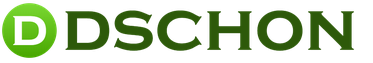SmartBox Pro – WiFi router from Beeline. Beeline Router Firmware for All Operators - Setting up Smart Box Wifi router smart box beeline reviews
SmartBox ONE is an updated Wi‑Fi solution for apartments.
Dual-band Wi-Fi transmitter - 2.4 / 5 GHz. New, more powerful processor.
For only 2500 rubles.
New router SmartBox ONE replaces the previous SmartBox. It is now equipped with a dual-band Wi-Fi transmitter (2.4GHz + 5GHz) and an improved processor, which will allow you to receive a more reliable Wi-Fi signal throughout your apartment.
SmartBox ONE has all the advantages of its smaller brother SmartBox:
- 802.11n standard
- Data transfer speed up to 300 Mbit/s
- Support IPTV function.
- Ergonomic design
- Beeline Home Internet quick setup interface
- Provided on favorable terms in Home Internet + Digital TV packages.
Dual-band Wi‑Fi router Beeline Smart Box One designed for connecting to Home Internet Beeline over a dedicated Ethernet line. With its help, you can create your own home network, access the Internet from several computers, tablets or smartphones (the number is unlimited).
The built-in access point of a new generation Wi-Fi wireless network with an increased range allows you to connect laptops, game consoles, media players and other network devices to Smart Box One. User-friendly interface quick setup will help you set up Internet access and connect the IPTV set-top box for Beeline Home Television without seeking the help of specialists.
The main indicators of the router’s status are located on the bottom of the router and shine “on the floor” (3 LED multi-colored):
|
Factory reset settings/restore configuration |
||
|
Reserved |
||
|
Setting up an Internet connection |
||
|
Internet connection established |
||
|
Connection to ZigBee cloud established |
||
|
Reserved |
||
|
Red-Green-Blue alternately |
WPS Association Process/Zigbee Association Process/Software Update |
|
|
fast flashing |
WPS Association Failure/Zigbee Association Failure |
|
|
Red - Green alternately |
Device boot failed |
|
|
Hardware error |
Specifications
Name:
Wi-Fi router Beeline “Smart Box TURBO+”
Physical parameters
- Dimensions (LxWxH): 189 x 37 x 180 mm
- Weight - 386 g (without power adapter)
terms of Use
- Operating temperature range: from 0 to +40 °C
- Relative Humidity: 5 to 90% non-condensing
- Power supply voltage: AC 100-230 V +/- 10%, 50/60 Hz
- Availability of access to the Beeline Home Internet network
- The Beeline Wi-Fi router is intended for use in a dry, clean and well-ventilated area away from powerful heat sources. Do not install it outdoors or in places with high humidity.
- Use only the power adapter supplied with the product. Do not turn on the power adapter if its housing or cable is damaged. Before turning on, make sure that the electrical outlet is working properly and that the voltage matches that indicated on the power adapter label. Unplug the power adapter from the electrical outlet when not in use for long periods of time.
- During operation, the device heats up, therefore:
- Do not install the router in places with air temperatures exceeding 40 ° C, in closed cabinets and cavities, or on other products or objects that may become hot;
- Do not cover the device or place any objects on it;
- Make sure that nothing blocks the ventilation openings in the chassis.
- Never open or attempt to service the router or its power adapter yourself.
- Wipe the case and power adapter with a damp cloth and mild detergent. Always turn off your router before cleaning it.
- Avoid getting liquid inside the router case and its power adapter. If this happens, immediately unplug the device and dry it thoroughly before turning it back on.
Product disposal information
This product should not be disposed of with household waste. At the end of the product's useful life, please contact your local authority for information regarding e-waste disposal regulations in your area. Correct disposal helps conserve natural resources, protect health and protect the environment.
Life time
Established by the manufacturer in accordance with paragraph 2 of Art. 5 of the Federal Law of the Russian Federation “On the Protection of Consumer Rights”, the service life of the product is 2 years, provided that the product is used in strict accordance with these instructions and applicable technical standards.
Certification Information
The product was manufactured by order of VimpelCom OJSC by SerComm Corporation.
Errors that may occur and which the router reports (similar to SmartBoxPro and SmartBox)
- The Internet cable is not connected to the WAN port. When trying to access any page, the subscriber will see a page with a corresponding notification.

- The cable is damaged and the router cannot obtain an IP address. This page may appear in the following cases:
- TKD in the client's house is stuck
- Global problem on broadband equipment
- Internet cable is damaged
The subscriber will have access to a button to re-obtain an IP address.

- When you click on the “Obtain IP Address” button, the following notification will appear:

- If the router was unable to obtain an IP address after this step, the subscriber will have access to the next diagnostic step - Reboot the device:

Web Interface (Advanced settings) similar to Smart Box
USB functions

About this router


Advanced settings




It’s probably worth starting my review with the fact that Beeline has never had its own routers. Just remember the sad Beeline router, created under license and on Zyxel equipment based on the P330 model. Or take this relatively new, but already well-worn Beeline Smartbox router.
The whole essence of this router, all its filling is rooted in the well-known company Trendnet, with which at the end of 2013 VimpelCom OJSC, operating on the market under the Beeline brand, entered into an agreement to brand one of its new models at that time.
I’ll step back a little from the background and say that I worked very closely and directly with this Beeline Smartbox router. After reading my reviews, such as about the Beeline Internet itself or reviews about Beeline TV, you will understand why.
So, by 2013, Internet speed had reached a new level and all the Beeline oldies, like Dlink 300, Asus 520, could no longer satisfy the growing appetites of customers. Here our hero came to the fore. He came suddenly and was ambitious. But literally after a month of his promotion, he himself, and all the other employees, began to identify his shortcomings. In the end, the king found himself practically naked.
Yes, in appearance Beeline Smartbox was something new. The absence of an antenna, a new design at that time, and rounded outlines gave the effect of novelty. What turned out to be true. The router proved to be quite bulky. Compared to the same small Long 300, it was a giant, which customers also did not immediately get used to. And I’ll tell you from experience, the larger the equipment, the greater the chance of it being damaged mechanically. The absence of an antenna, in principle, gave this router more free space only in one coordinate system, but more than compensated for this space in another.
Technical data and characteristics.
I still wonder why there is information that the router on the Beeline network has a speed of 300 Mb/s. Unfortunately, it is not. Doesn't even hold 100 MB/s. The maximum it can do with the L2TP standard is no more than 50 MB/s. Yes, it is clear that we are talking about the maximum declared by the manufacturer (Trendnet), and of course, we are also talking about the speed within the local network according to other connection standards, but this is known only to technically dedicated people, but not to the average person to the user.
From the very birth of this router, another serious drawback was revealed. Periodically, it refused to work with Windows 7. For a long time, IT specialists dug the ground to remove this ill-fated jamb. In the end, the situation was more or less corrected by creating new firmware. But even still, no, no, yes, a problem emerges that users cannot open Internet pages when connecting through this router. Now there is a solution - reflash it. The firmware itself and instructions on how to do it are on the official website of the Beeline company.
In general, this router did not show itself any better or worse. An ordinary router, now outdated.
Price issue.
Initially, this router cost 1,800 rubles in the office. This is at the beginning of 2013! Now this router costs 2,400 rubles in offices! Let me tell you for the uninitiated that this price is very, very high. For an outdated router, this price cannot be. The Beeline company comes up with promotions for these purposes, enticing the price of 1 ruble for this router, which is also not entirely true. Having first given a ruble, then over the course of a year the full amount will be debited from your account monthly in equal shares.
What can be summarized about the Beeline Smartbox router? What we say is that we saw it - we know it, so we can talk. The router is absolutely ordinary with its sins and shortcomings. At the moment it is not worth 2400 rubles. There is also no need to take it for the 1 ruble promotion. If you have an Internet connection of less than 30 Mb/s, you can use it without problems. Its main advantage is the ease of setup; again, on the official website you can find information on how quickly you can set it up yourself. Personally, I will not recommend installing it for one simple reason - for the same money you can buy a completely new, new generation router, which will give you the opportunity to fully enjoy all the benefits of the Internet without putting a strain on your nerves and wallet.
During the operation of the Smart-Box router, users need to reconfigure the equipment, which requires entering an individual login and password. But what to do if the router password is irretrievably forgotten or lost and cannot be recovered?
In this case, you can unlock the Beeline Smart-Box router by resetting the settings and then entering your credentials and password, among other things.
What to do if you forgot the password for the Smart-Box router?
To unlock the Smart Box router if the password is lost or forgotten, you need to change it. With the current settings, it is no longer possible to change the password. You need to perform a factory reset and then enter the required data following the recommendations below.
- Check that the computer's network cable is connected to one of the LAN ports located on the device.
- The cable that is routed into the apartment must be connected to the “WAN” port.
- Press the “Reset” button located on the router body.
- On your computer, open your existing Internet browser and enter the following combination in the address bar - 192.168.1.1. The welcome page for managing your wi-fi router will open. Click on the “Continue” button on the screen.
- On the “Start over” page that opens, you must enter the standard login and password. Enter the word admin in both lines and click Continue.
- In the menu that appears, select the section “Quick setup”.
- Here you need to fill out several subsections described below.
In the “Home Internet” field, enter your new username and password. Other Beeline home Internet settings are already embedded in the device’s memory and do not require adjustment.
In the “Wi-Fi network of the router” subsection, you need to come up with the name of your home wireless network and a password to access it (at least 8 characters).
“Guest Wi-Fi network” has similar characteristics to a home network; here you also need to enter a name and come up with a password.
In the “Beeline TV” field you need to select a port to connect the set-top box. This option is relevant if, in addition to home Internet, you also use Beeline television. You need to fill out this subsection only when connecting a TV cable to the Smart-Box router. Select the number of the port to which the cable going to the set-top box is connected.
After completing all the necessary settings, click “Save”.
Saving the settings will take some time, usually about 1 minute.
Having made an Internet connection, the router will start working, and the message “Internet connected” will appear on the screen.
Reset Beeline Smart Box router

In order to reset the router, you need to find the “Reset” button on the side where the cable connection ports are located. It must be pressed using a match or a toothpick (do not use sharp objects such as a needle, you may damage the button). The button must be pressed for 10-15 seconds until the indicators on the front side of the device blink. After this, the router will boot with standard settings and will be completely ready for configuration according to the instructions above.
Don’t forget to write down your new login and password so that in the future you can quickly make the necessary changes to the settings without resetting the router!
Video: Instructions for setting up a Smart Box router